As home automation technology continues to evolve, implementing a future-proof system is essential for maximizing functionality and compatibility. By selecting adaptable devices, prioritizing security features, and ensuring energy efficiency, homeowners can create a sustainable and scalable automation environment. This approach not only enhances convenience but also prepares your home for future advancements in technology.
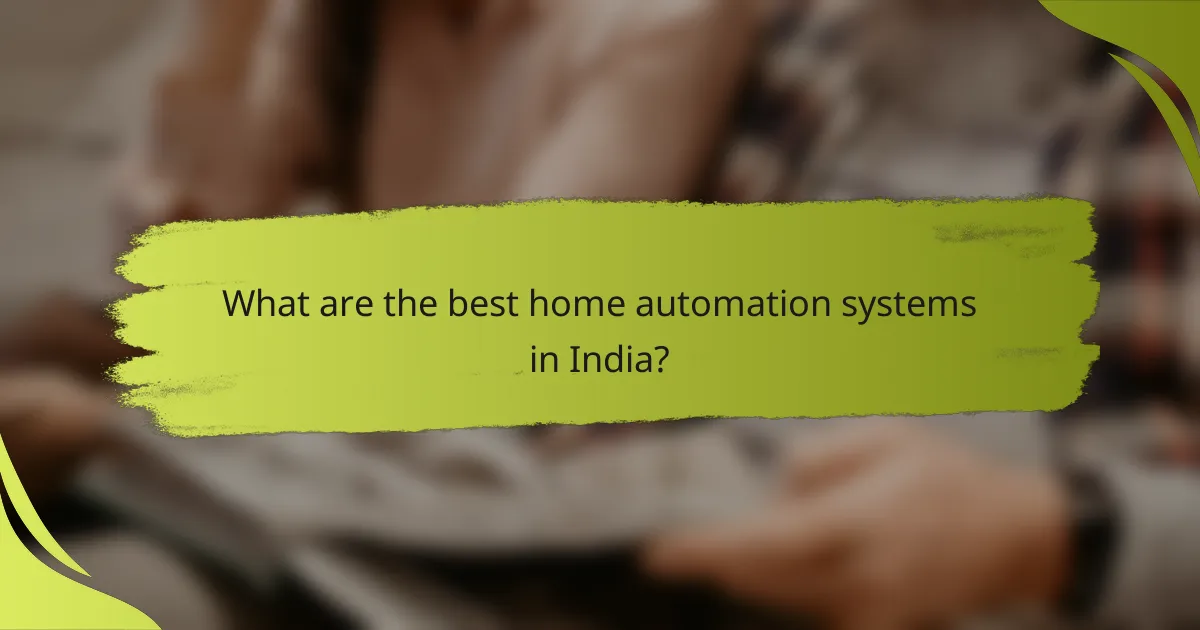
What are the best home automation systems in India?
The best home automation systems in India combine functionality, ease of use, and compatibility with various devices. Popular options include Google Nest Hub, Amazon Echo Plus, Philips Hue Smart Lighting, TP-Link Kasa Smart Plugs, and Samsung SmartThings, each offering unique features to enhance home automation.
Google Nest Hub
The Google Nest Hub serves as a central control point for various smart devices, allowing users to manage their home automation through voice commands or a touchscreen interface. It integrates seamlessly with Google Assistant, enabling voice-activated control of compatible devices like lights, thermostats, and security cameras.
When choosing the Google Nest Hub, consider its compatibility with your existing devices and the need for a stable Wi-Fi connection. It’s ideal for users who prefer a visual interface alongside voice control, making it easy to monitor and adjust settings at a glance.
Amazon Echo Plus
The Amazon Echo Plus is a smart speaker that doubles as a hub for Zigbee-compatible devices, allowing for easy integration of various smart home products. With Alexa built-in, users can control devices, play music, and access information using voice commands.
When selecting the Echo Plus, ensure that your smart devices are compatible with Zigbee for optimal performance. This system is particularly beneficial for those who want a robust audio experience along with home automation capabilities.
Philips Hue Smart Lighting
Philips Hue Smart Lighting offers a range of smart bulbs and fixtures that can be controlled remotely or through voice commands. Users can customize lighting settings, create schedules, and even sync lights with music or movies for an immersive experience.
Consider the initial investment in Philips Hue products, as they typically require a Hue Bridge for full functionality. This system is perfect for those looking to enhance ambiance and energy efficiency in their homes.
TP-Link Kasa Smart Plugs
TP-Link Kasa Smart Plugs allow users to control any device plugged into them via a smartphone app or voice commands. These plugs can be scheduled to turn on or off at specific times, providing convenience and energy savings.
When using Kasa Smart Plugs, ensure that your devices do not exceed the plug’s power rating. They are an excellent choice for beginners in home automation, as they require minimal setup and can be used with a wide range of appliances.
Samsung SmartThings
Samsung SmartThings is a comprehensive home automation platform that connects a variety of smart devices, allowing for centralized control through a single app. It supports a wide range of protocols, making it highly versatile for different brands and products.
When implementing SmartThings, consider the compatibility of your existing devices and the potential need for additional sensors or hubs. This system is ideal for tech-savvy users looking for extensive customization and automation options in their smart homes.

How to future-proof your home automation system?
To future-proof your home automation system, focus on selecting devices and infrastructure that can adapt to evolving technology and standards. This involves choosing compatible devices, ensuring regular software updates, and building a scalable infrastructure that can accommodate future enhancements.
Choose compatible devices
Selecting compatible devices is crucial for a future-proof home automation system. Look for products that adhere to widely accepted standards such as Zigbee, Z-Wave, or Wi-Fi, which enhance interoperability among devices from different manufacturers.
Consider investing in devices that support multiple protocols, as this flexibility allows you to integrate new technologies as they emerge. Avoid proprietary systems that lock you into a single brand, limiting your options for upgrades and replacements.
Regular software updates
Regular software updates are essential for maintaining the security and functionality of your home automation system. Manufacturers often release updates to fix vulnerabilities, improve performance, and add new features, so ensure that your devices can receive these updates automatically or easily.
Set a reminder to check for updates periodically, or enable automatic updates if available. Neglecting this aspect can expose your system to security risks and hinder its ability to work with newer devices and technologies.
Scalable infrastructure
Building a scalable infrastructure is vital for accommodating future expansions in your home automation system. Start with a robust central hub that can manage multiple devices and support additional ones as your needs grow.
Consider using cloud-based solutions that offer scalability without the need for extensive hardware upgrades. This approach allows you to add new features and devices seamlessly, ensuring your system remains relevant and functional over time.
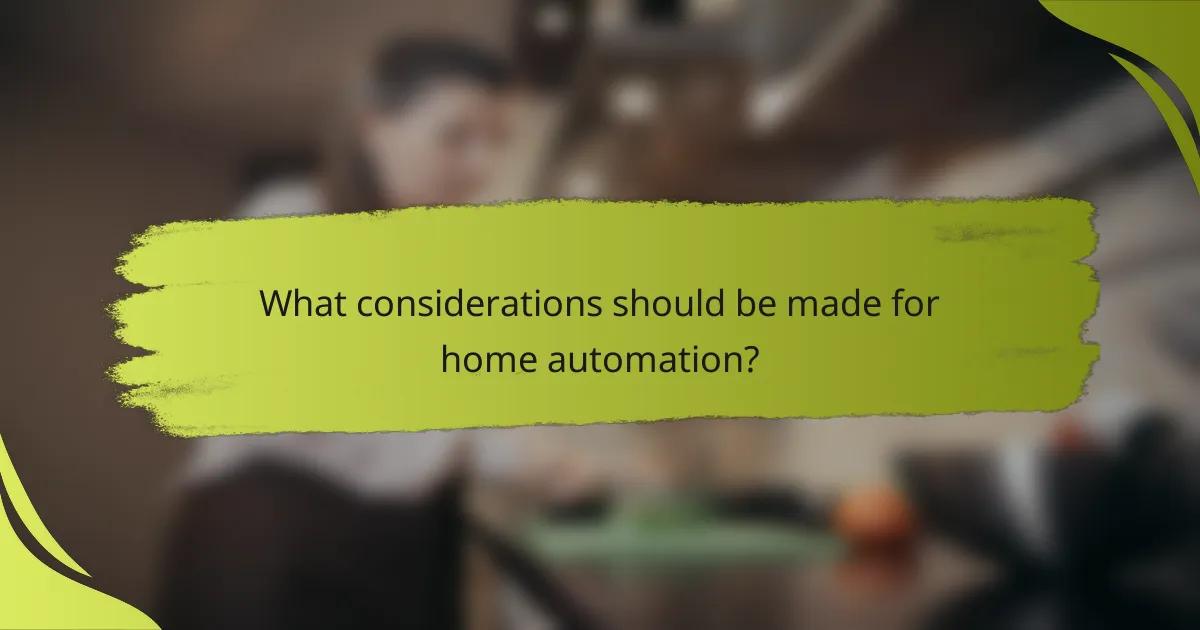
What considerations should be made for home automation?
When planning a home automation system, key considerations include security features, user interface design, and energy efficiency. These factors ensure that the system is not only functional but also safe and sustainable for long-term use.
Security features
Security is paramount in home automation systems. Consider implementing features such as encrypted communication, secure access controls, and regular software updates to protect against vulnerabilities. Look for systems that comply with industry standards like AES encryption to ensure data safety.
Additionally, integrating surveillance cameras and motion detectors can enhance security. Choose devices that offer remote monitoring capabilities, allowing you to keep an eye on your home from anywhere using a smartphone app.
User interface
A user-friendly interface is crucial for effective home automation. The system should provide intuitive controls that can be accessed via smartphones, tablets, or dedicated panels. Consider systems that offer customizable dashboards, enabling users to prioritize the functions they use most frequently.
Voice control integration is another valuable feature. Look for compatibility with popular voice assistants like Amazon Alexa or Google Assistant, which can simplify interactions and enhance accessibility for all household members.
Energy efficiency
Energy efficiency is an essential consideration for home automation systems. Opt for devices that are Energy Star certified or have similar energy-saving features to reduce utility costs. Smart thermostats, for example, can learn your schedule and adjust heating and cooling accordingly, potentially saving up to 20% on energy bills.
Incorporating smart lighting systems that automatically adjust based on occupancy can further enhance energy efficiency. These systems can significantly reduce energy consumption by ensuring lights are only on when needed, contributing to both cost savings and environmental sustainability.

How to select the right home automation products?
Selecting the right home automation products involves ensuring compatibility with your existing devices, evaluating user feedback, and considering the complexity of installation. These factors will help you create a cohesive and efficient smart home system tailored to your needs.
Assess compatibility with existing devices
Start by checking if the home automation products you are considering are compatible with your current devices, such as smart speakers, lights, and thermostats. Look for products that support common communication protocols like Zigbee, Z-Wave, or Wi-Fi to ensure seamless integration.
Additionally, verify that the products can be controlled through a single app or platform to simplify management. For example, if you already have a smart hub, ensure new devices can connect to it without requiring additional hubs.
Evaluate user reviews
User reviews provide valuable insights into the performance and reliability of home automation products. Look for products with a high number of positive reviews, focusing on comments about ease of use, functionality, and customer support experiences.
Pay attention to reviews that mention long-term performance, as some devices may work well initially but have issues over time. Websites like Amazon or dedicated tech forums can be great resources for gathering this feedback.
Consider installation complexity
Installation complexity can vary significantly between home automation products. Some devices are designed for easy DIY installation, while others may require professional help, which can increase costs. Assess whether you are comfortable with basic wiring or if you prefer plug-and-play options.
For example, smart bulbs typically require no installation beyond replacing existing bulbs, while security systems may involve more intricate setups. Always check the installation requirements before purchasing to avoid unexpected challenges.
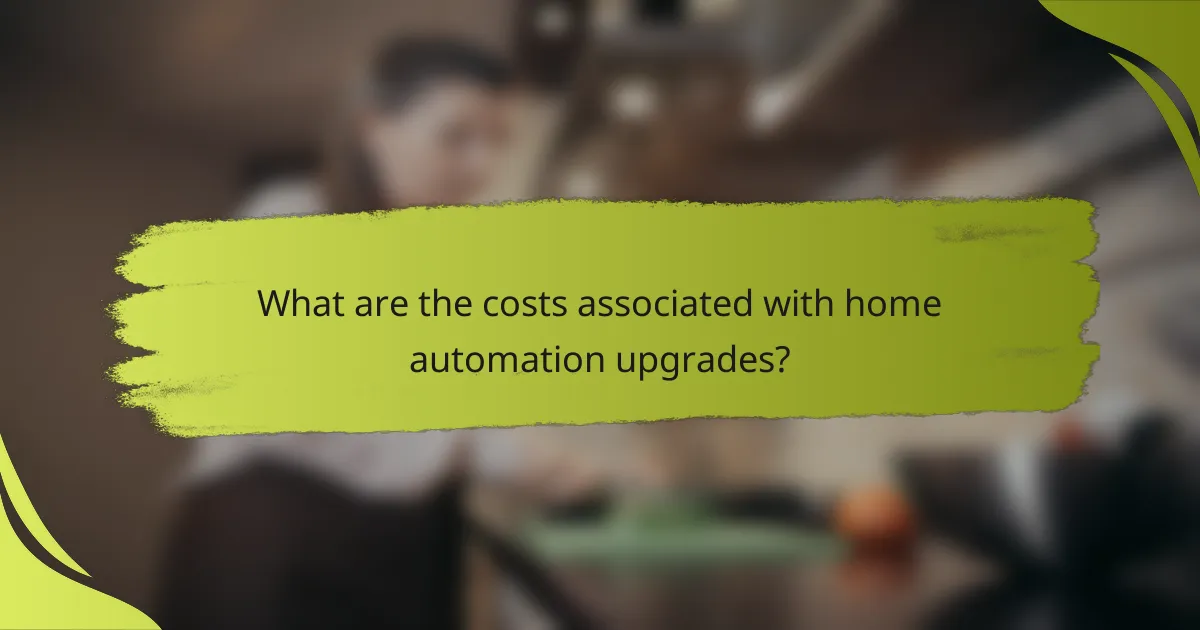
What are the costs associated with home automation upgrades?
Home automation upgrades involve various costs, including initial setup, ongoing subscriptions, and maintenance expenses. Understanding these costs helps homeowners budget effectively and make informed decisions about their automation systems.
Initial setup costs
Initial setup costs for home automation can vary widely based on the complexity of the system and the number of devices integrated. Basic systems may start in the low hundreds of USD, while more advanced setups can exceed several thousand USD. Consider factors like smart lighting, security cameras, and central control hubs when estimating your budget.
When planning your initial investment, it’s essential to account for installation fees if you hire professionals. DIY installations can save money, but ensure you have the necessary skills to avoid costly mistakes.
Ongoing subscription fees
Many home automation systems require ongoing subscription fees for cloud services, security monitoring, or premium features. These fees typically range from $5 to $30 per month, depending on the services provided. Some systems offer free basic services, but advanced functionalities often come at a cost.
Evaluate the long-term value of these subscriptions against your needs. If a service enhances your home’s security or convenience significantly, it may justify the expense. Always read the fine print to understand what is included in the subscription.
Maintenance expenses
Maintenance expenses for home automation systems can include software updates, hardware repairs, and battery replacements. While many systems are designed for longevity, budgeting for occasional repairs or upgrades is wise. Regular maintenance can prevent larger issues down the line.
Consider setting aside a small percentage of your initial investment annually for maintenance. This proactive approach can help you manage unexpected costs and ensure your system remains functional and up-to-date.
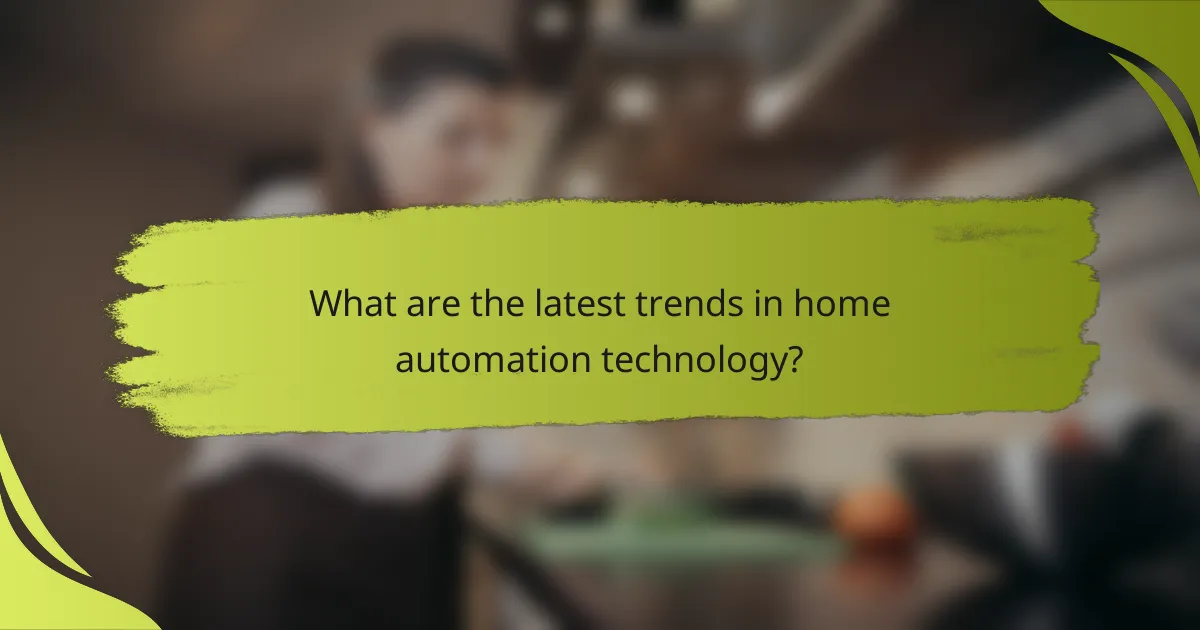
What are the latest trends in home automation technology?
The latest trends in home automation technology focus on enhanced connectivity, energy efficiency, and user-friendly interfaces. Innovations such as smart home ecosystems, AI integration, and advanced security features are shaping how homeowners interact with their living spaces.
Integration of Artificial Intelligence
Artificial intelligence (AI) is increasingly being integrated into home automation systems, allowing for smarter decision-making and personalized experiences. AI can learn user habits and preferences, adjusting settings for lighting, temperature, and security accordingly. For instance, a smart thermostat can optimize energy usage based on your daily schedule.
When considering AI integration, look for systems that offer machine learning capabilities. This ensures that your home automation system evolves with your lifestyle, providing a more intuitive experience over time.
Enhanced Security Features
Security is a top priority in home automation, with advanced features such as facial recognition, smart locks, and real-time monitoring becoming standard. These technologies help homeowners feel safer by providing remote access and alerts for unusual activity. For example, smart cameras can send notifications to your smartphone if they detect movement when you are away.
To enhance security, consider integrating multiple layers of protection, such as doorbell cameras and motion sensors. This multi-faceted approach can significantly reduce vulnerabilities in your home automation system.
Energy Efficiency and Sustainability
Energy efficiency is a growing trend in home automation, with smart devices designed to reduce energy consumption and lower utility bills. Smart lighting systems, for example, can automatically adjust brightness based on natural light levels, while smart plugs can monitor energy usage of connected devices.
To maximize energy savings, invest in devices that offer energy monitoring features. This allows you to track usage patterns and make informed decisions about your energy consumption, ultimately contributing to a more sustainable home.
User-Friendly Interfaces
User-friendly interfaces are essential for home automation systems, ensuring that all family members can easily interact with the technology. Voice control and mobile apps are becoming standard, allowing for seamless operation of various devices from anywhere in the home.
When selecting a home automation system, prioritize those with intuitive interfaces and strong customer support. This will help minimize frustration and enhance the overall user experience, making it easier to manage your smart home.
