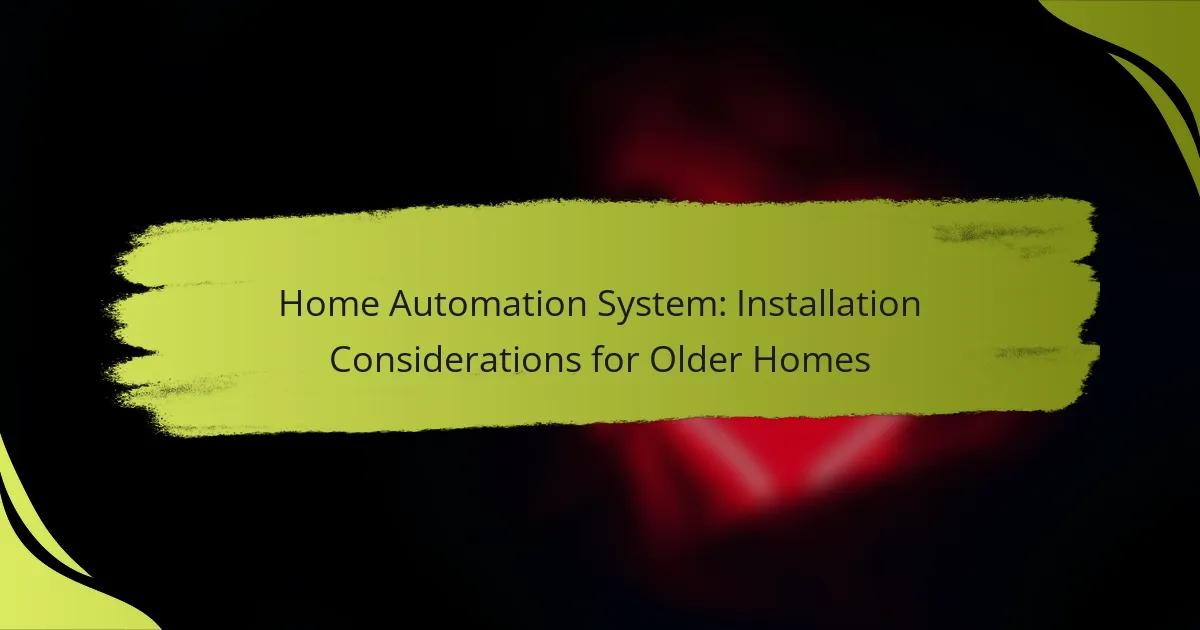Installing a home automation system in an older home presents unique challenges, including outdated electrical systems and limited internet connectivity. Careful planning is essential, as it involves assessing existing infrastructure and selecting compatible devices that enhance convenience and security. Systems like Google Nest and Amazon Echo are ideal choices, offering user-friendly integration with various devices to modernize older residences.
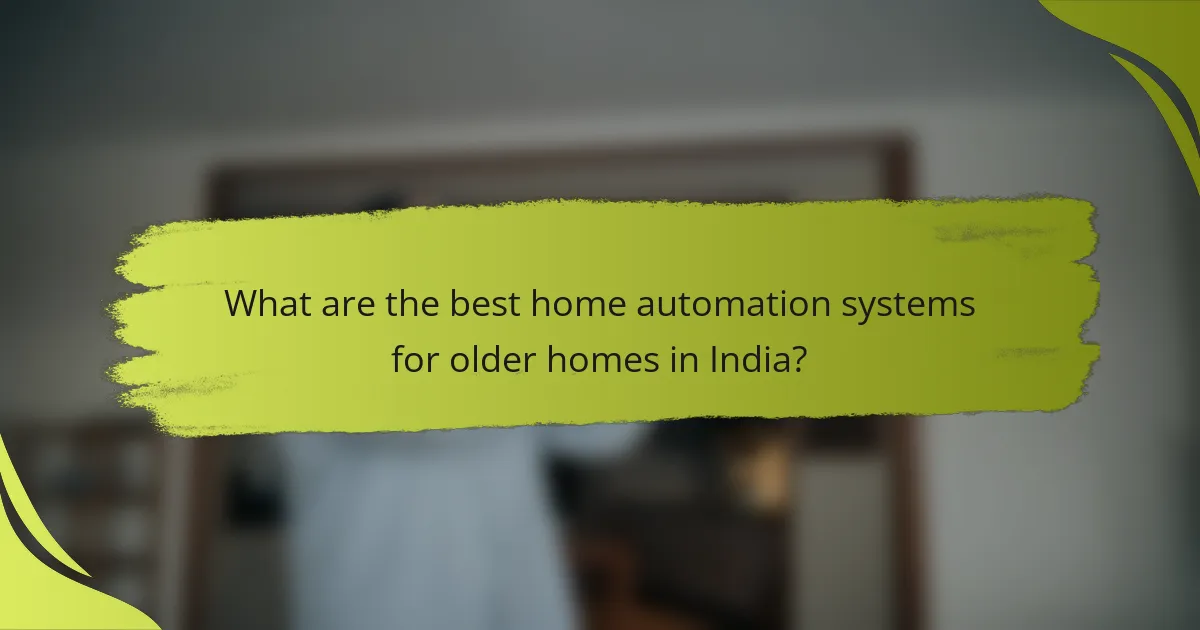
What are the best home automation systems for older homes in India?
The best home automation systems for older homes in India include options that are easy to install, compatible with existing infrastructure, and user-friendly. Systems like Google Nest and Amazon Echo offer seamless integration with various devices, making them suitable choices for enhancing convenience and security in older residences.
Google Nest
Google Nest provides a comprehensive home automation solution that is ideal for older homes. Its devices, such as the Nest Hub and Nest Thermostat, can be easily connected to Wi-Fi and controlled via voice commands or a mobile app. This system is particularly beneficial for managing energy consumption and enhancing home security.
When considering Google Nest, ensure your home has a stable internet connection. The system can integrate with various smart devices, allowing for personalized automation routines, such as adjusting lighting and temperature based on your preferences.
Amazon Echo
Amazon Echo is another excellent option for home automation in older homes, featuring Alexa as its voice assistant. It can control a wide range of smart devices, from lights to security cameras, making it versatile and user-friendly. The Echo Dot is a compact choice that fits well in smaller spaces.
To maximize the benefits of Amazon Echo, consider starting with a few compatible smart devices, such as smart plugs or bulbs. This approach allows you to gradually expand your system without overwhelming your existing infrastructure.
Philips Hue
Philips Hue specializes in smart lighting solutions that can transform the ambiance of older homes. These smart bulbs can be controlled remotely and set to various colors and brightness levels, enhancing both aesthetics and functionality. Philips Hue is compatible with major smart home systems, including Google Nest and Amazon Echo.
When installing Philips Hue, ensure that your existing light fixtures can accommodate smart bulbs. Additionally, consider using a Hue Bridge to connect multiple bulbs for centralized control and automation.
Wink Hub
The Wink Hub acts as a central hub for various smart devices, making it a practical choice for older homes. It supports a wide range of protocols, allowing you to connect devices from different manufacturers seamlessly. This flexibility can simplify the management of your home automation system.
For effective use of the Wink Hub, check compatibility with your existing devices before purchasing. This ensures that you can create a cohesive system without the need for extensive upgrades to your current setup.
SmartThings
SmartThings is a robust home automation platform that offers extensive compatibility with a variety of devices, making it suitable for older homes. It allows users to create custom automation routines and monitor their homes through a single app. SmartThings is known for its flexibility and ease of use.
When implementing SmartThings, start with a few key devices, such as sensors or smart plugs, to build your system gradually. This approach helps you understand your needs and preferences without significant upfront investment.
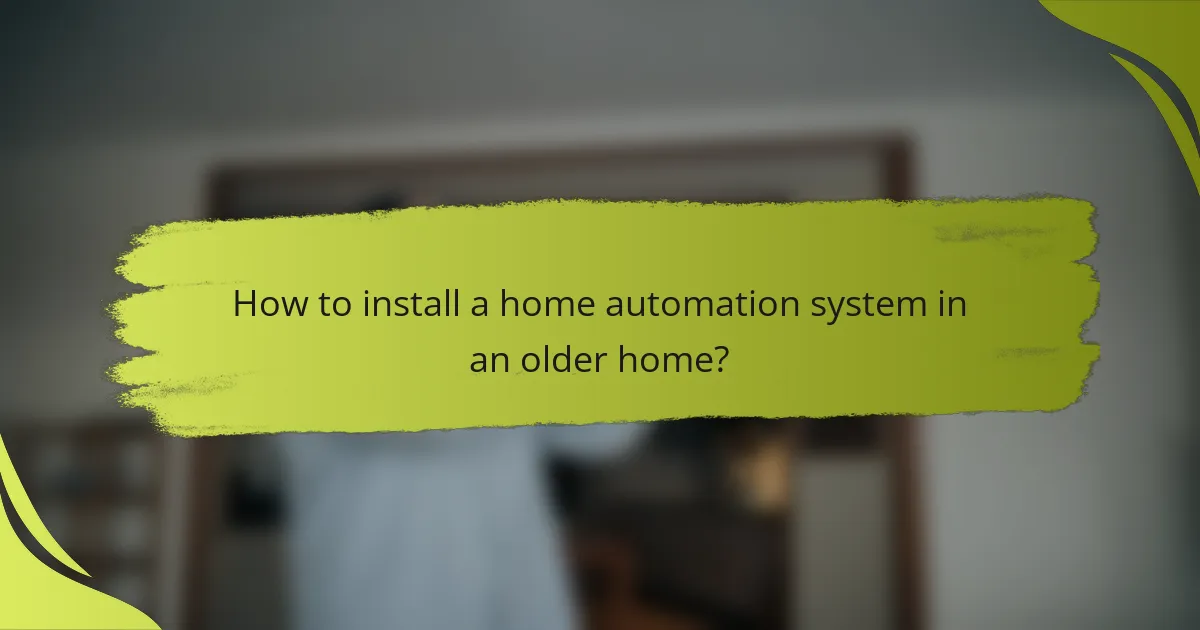
How to install a home automation system in an older home?
Installing a home automation system in an older home requires careful planning and consideration of existing infrastructure. Key steps include assessing the current wiring, selecting compatible devices, and potentially hiring a professional installer to ensure a seamless integration.
Assess existing wiring
Before installing a home automation system, evaluate the existing electrical wiring. Older homes may have outdated wiring that does not support modern devices, which can lead to safety hazards or performance issues.
Check for the type of wiring (copper or aluminum) and gauge, as well as the condition of outlets and switches. If the wiring is not up to code or in poor condition, it may need to be updated to accommodate new technology.
Choose compatible devices
Selecting compatible devices is crucial for a successful home automation setup. Look for smart devices that can connect to existing networks, such as Wi-Fi or Z-Wave, and ensure they are designed to work with older home systems.
Consider options like smart bulbs, thermostats, and security systems that offer backward compatibility. Research product specifications to confirm they can operate effectively within the limitations of older wiring and infrastructure.
Hire a professional installer
Hiring a professional installer can simplify the process of setting up a home automation system in an older home. Professionals can assess your specific situation, recommend suitable devices, and ensure that installations comply with local building codes.
Look for installers with experience in retrofitting older homes, as they will be familiar with common challenges and solutions. This investment can save time and prevent costly mistakes during installation.
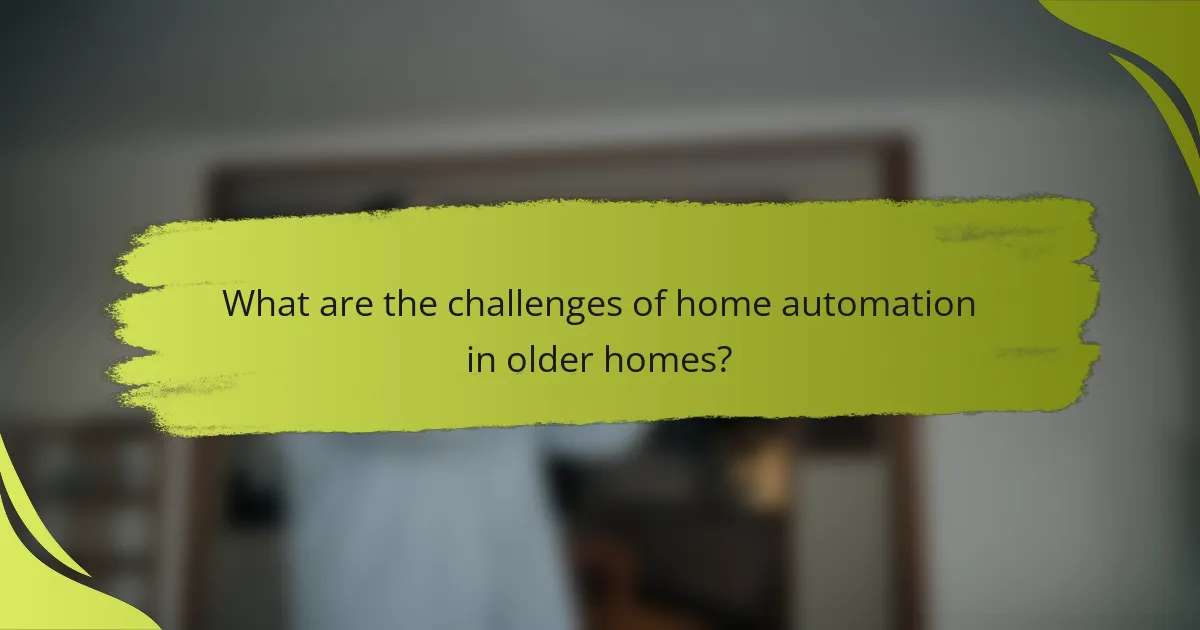
What are the challenges of home automation in older homes?
Home automation in older homes often faces unique challenges due to outdated infrastructure and technology. Key issues include electrical systems that may not support modern devices, limited internet connectivity, and structural limitations that can hinder installation.
Outdated electrical systems
Many older homes have electrical systems that do not meet current standards, which can complicate the installation of smart devices. For instance, wiring may be insufficient to handle the load of multiple connected devices, leading to potential safety hazards or system failures.
Before installing a home automation system, it’s essential to assess the electrical capacity of the home. Upgrading the electrical panel or rewiring certain areas may be necessary, which can involve significant costs ranging from hundreds to thousands of dollars, depending on the extent of the work needed.
Limited internet connectivity
Older homes may lack adequate internet connectivity, which is crucial for most home automation systems. Weak Wi-Fi signals can lead to unreliable performance of smart devices, making it difficult to control them remotely or integrate them into a cohesive system.
To enhance connectivity, consider installing a mesh Wi-Fi system or using powerline adapters to extend the network. Additionally, ensure that your internet service plan provides sufficient bandwidth to support multiple devices simultaneously, typically in the range of 100 Mbps or higher for optimal performance.
Structural limitations
The physical structure of older homes can pose challenges for home automation installations. Thick walls, outdated insulation, and unique architectural features may obstruct wireless signals or make it difficult to run new wiring.
When planning an installation, evaluate the layout and materials of the home. In some cases, using wired connections for critical devices may be more reliable than relying solely on wireless options. Consulting with a professional can help identify the best approach to navigate these structural limitations effectively.
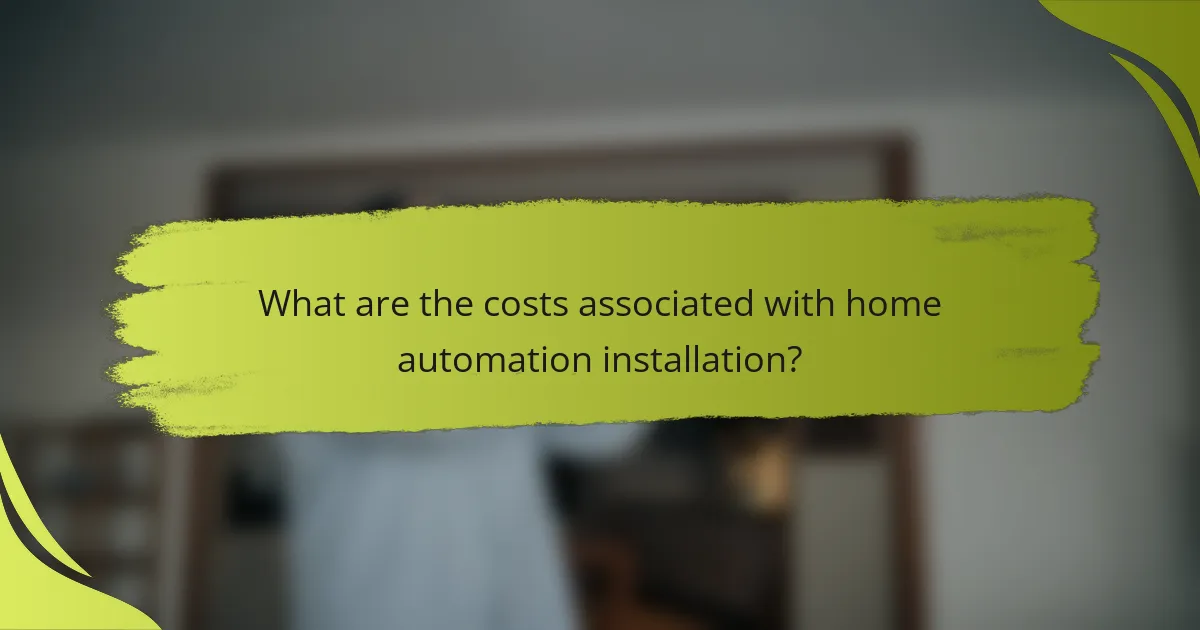
What are the costs associated with home automation installation?
The costs of home automation installation can vary widely based on the complexity of the system, the devices chosen, and the installation process. Homeowners should budget for device costs, installation fees, and ongoing maintenance expenses to get a clear picture of the total investment required.
Device costs
Device costs can range from a few hundred to several thousand dollars, depending on the type and number of devices selected. Basic smart devices like smart bulbs or plugs may cost between $10 and $50 each, while more advanced systems, such as smart thermostats or security cameras, can range from $100 to $300 or more.
When selecting devices, consider compatibility with existing systems and whether they require a hub for operation. Investing in higher-quality devices may lead to better performance and longevity, which can save money in the long run.
Installation fees
Installation fees for home automation systems can vary based on the complexity of the setup and the professional service rates in your area. Basic installations might cost between $100 and $500, while more intricate systems requiring extensive wiring or configuration can reach $1,000 or more.
Homeowners can opt for DIY installation to save on costs, but this requires a good understanding of the technology involved. If unsure, hiring a professional can ensure proper setup and integration, minimizing future issues.
Maintenance expenses
Maintenance expenses for home automation systems typically include software updates, device replacements, and potential service calls. While many devices require minimal upkeep, budgeting around 5-10% of the initial investment annually for maintenance is a good practice.
Regularly check for firmware updates and consider subscribing to monitoring services for security systems, which may incur monthly fees. Being proactive about maintenance can help extend the life of your devices and enhance system performance.
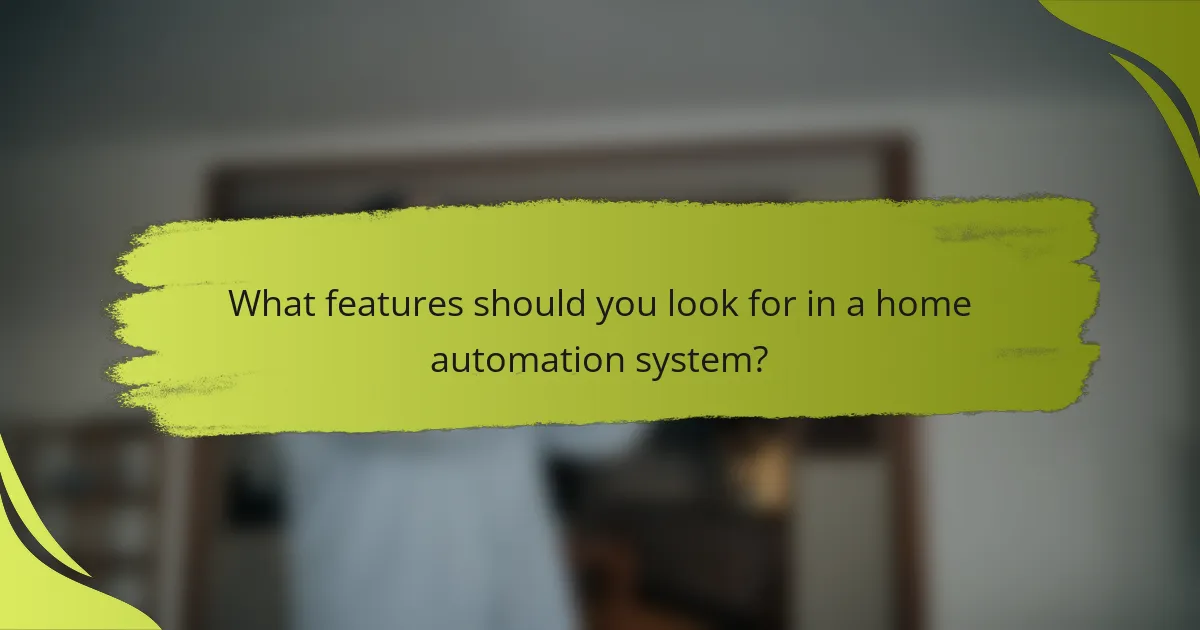
What features should you look for in a home automation system?
When selecting a home automation system, prioritize features that enhance compatibility, usability, and future expansion. A system that integrates smoothly with your existing devices and offers a user-friendly interface will provide a seamless experience while allowing for future upgrades.
Compatibility with existing devices
Compatibility is crucial for a successful home automation setup, especially in older homes where existing technology may vary. Look for systems that support a wide range of devices, including smart bulbs, thermostats, and security cameras. Check if the system is compatible with popular standards like Z-Wave or Zigbee, which can help bridge older devices with newer technology.
Before purchasing, assess the devices you currently own and verify their compatibility with the automation system. This can prevent unnecessary expenses on additional adapters or replacements. A good rule of thumb is to choose systems that can integrate with at least 80% of your existing devices.
User-friendly interface
A user-friendly interface is essential for managing your home automation system effectively. Look for systems that offer intuitive mobile apps or web interfaces, allowing easy control of devices from anywhere. Features like voice control and customizable dashboards can enhance usability, making it simpler to adjust settings or monitor your home.
Consider systems that provide tutorials or customer support to help you navigate their interfaces. A good interface should require minimal training, enabling all household members to use it comfortably. Aim for systems that score well in user reviews for ease of use.
Scalability options
Scalability is an important feature to consider, especially if you plan to expand your home automation system in the future. Choose a system that allows you to easily add new devices without significant reconfiguration. This flexibility can save you time and money as your needs evolve.
Look for systems that offer modular components or packages, enabling you to start with a basic setup and gradually enhance it. A well-designed system should support a wide range of devices and functionalities, allowing you to customize your home automation experience as desired.