Home automation systems offer a seamless way to enhance convenience, security, and energy efficiency in your living space. Whether you’re looking for professional installation, troubleshooting support, or expert consultation, there are various services available to ensure your system operates smoothly and meets your specific needs.
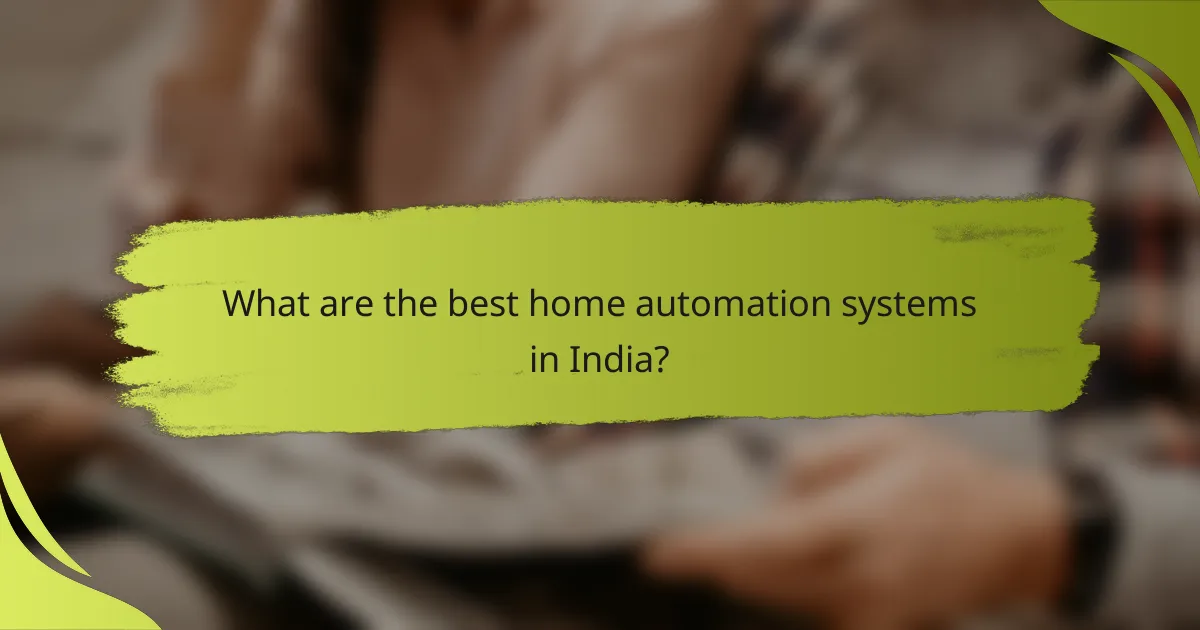
What are the best home automation systems in India?
The best home automation systems in India include a variety of smart devices that enhance convenience, security, and energy efficiency. Popular options cater to different needs and budgets, making it easier for homeowners to create a connected living environment.
Google Nest Hub
The Google Nest Hub is a versatile smart display that integrates seamlessly with Google Assistant. It allows users to control compatible smart devices, view security camera feeds, and access entertainment options, all through voice commands or touch.
Consider its user-friendly interface and compatibility with a wide range of smart home products. The Nest Hub also features a sleep sensing function that monitors your sleep patterns, providing insights to improve your rest.
Amazon Echo Plus
The Amazon Echo Plus serves as a smart speaker with built-in Zigbee hub functionality, enabling it to connect directly with various smart devices. Users can control lights, thermostats, and more using Alexa voice commands.
Its sound quality is robust, making it suitable for music playback. Additionally, the Echo Plus can serve as a central hub for managing your smart home, simplifying the setup process for compatible devices.
Philips Hue Smart Lighting
Philips Hue Smart Lighting offers a range of smart bulbs and fixtures that can be controlled via a smartphone app or voice commands. Users can customize lighting scenes, set schedules, and even sync lights with music or movies.
These lights are available in various styles and colors, allowing for personalized ambiance in any room. It’s important to ensure compatibility with your existing smart home system for optimal performance.
TP-Link Kasa Smart Plug
The TP-Link Kasa Smart Plug enables users to control any device plugged into it remotely. This device is ideal for turning regular appliances into smart ones, allowing for scheduling and voice control through platforms like Google Assistant and Amazon Alexa.
Installation is straightforward, and the Kasa app provides an intuitive interface for managing your devices. Be mindful of the power rating to ensure it meets the requirements of your appliances.
Samsung SmartThings
Samsung SmartThings is a comprehensive home automation platform that connects a wide array of smart devices, from lights to security systems. It offers a centralized app for managing all connected devices, making it easy to create automation routines.
Consider its compatibility with numerous third-party devices, which enhances its versatility. Setting up SmartThings can involve a learning curve, but the potential for customization is significant, allowing for tailored automation solutions.

How can I troubleshoot my home automation system?
Troubleshooting your home automation system involves checking connectivity, resetting devices, updating firmware, and inspecting wiring. These steps can help identify and resolve common issues effectively.
Check Wi-Fi connectivity
Start by ensuring that your home automation system is connected to a stable Wi-Fi network. Weak signals or interruptions can cause devices to malfunction or become unresponsive.
Use a smartphone or computer to check the Wi-Fi signal strength in the area where your devices are located. If the signal is weak, consider moving your router closer or using a Wi-Fi extender to improve coverage.
Reset the device
If connectivity issues persist, try resetting the affected device to its factory settings. This action can resolve software glitches that may be causing problems.
To reset, locate the reset button on the device, usually found on the back or bottom, and press it for several seconds. Follow the manufacturer’s instructions for specific reset procedures.
Update firmware
Keeping your home automation devices updated is crucial for optimal performance and security. Manufacturers often release firmware updates that fix bugs and enhance functionality.
Check the manufacturer’s website or app for available updates. Install any updates as recommended, ensuring that your devices remain compatible with the latest features.
Inspect wiring and connections
Physical connections can also lead to issues with your home automation system. Inspect all wiring and connections to ensure they are secure and free from damage.
Look for frayed wires, loose connections, or signs of wear. If you find any issues, replace damaged components or tighten loose connections to restore functionality.
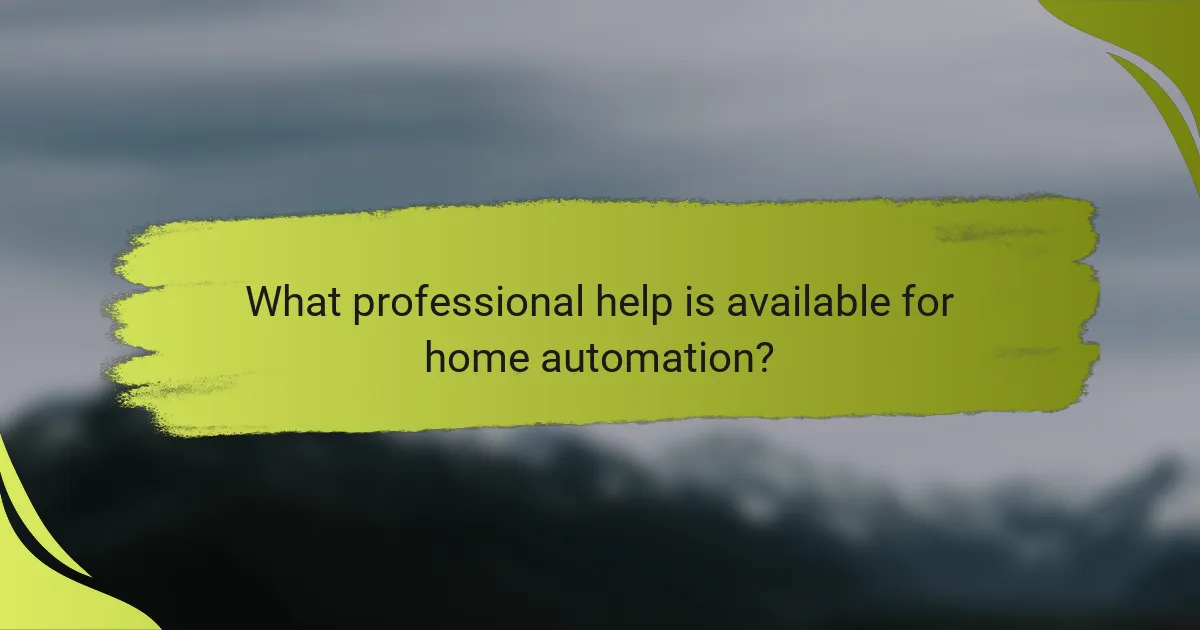
What professional help is available for home automation?
Professional help for home automation includes local installation services, remote troubleshooting support, and home automation consultants. These services ensure that your system is set up correctly, maintained, and optimized for your specific needs.
Local installation services
Local installation services provide hands-on assistance for setting up home automation systems. These professionals can install devices, configure networks, and ensure compatibility among various components.
When selecting a local service, consider their experience with specific brands and technologies. It’s often beneficial to get quotes from multiple providers to compare pricing and services offered.
Remote troubleshooting support
Remote troubleshooting support allows users to resolve issues without needing an in-person visit. Many companies offer this service through phone calls, video chats, or dedicated apps, enabling quick fixes for common problems.
For effective remote support, ensure you have a stable internet connection and access to your home automation system’s interface. Familiarize yourself with basic troubleshooting steps, such as rebooting devices or checking connections, to expedite the process.
Home automation consultants
Home automation consultants specialize in designing and optimizing systems tailored to individual needs. They assess your home, recommend suitable products, and create a cohesive plan for integration.
Hiring a consultant can be particularly useful for larger projects or when integrating multiple technologies. Look for professionals with a strong portfolio and positive client reviews to ensure quality service.
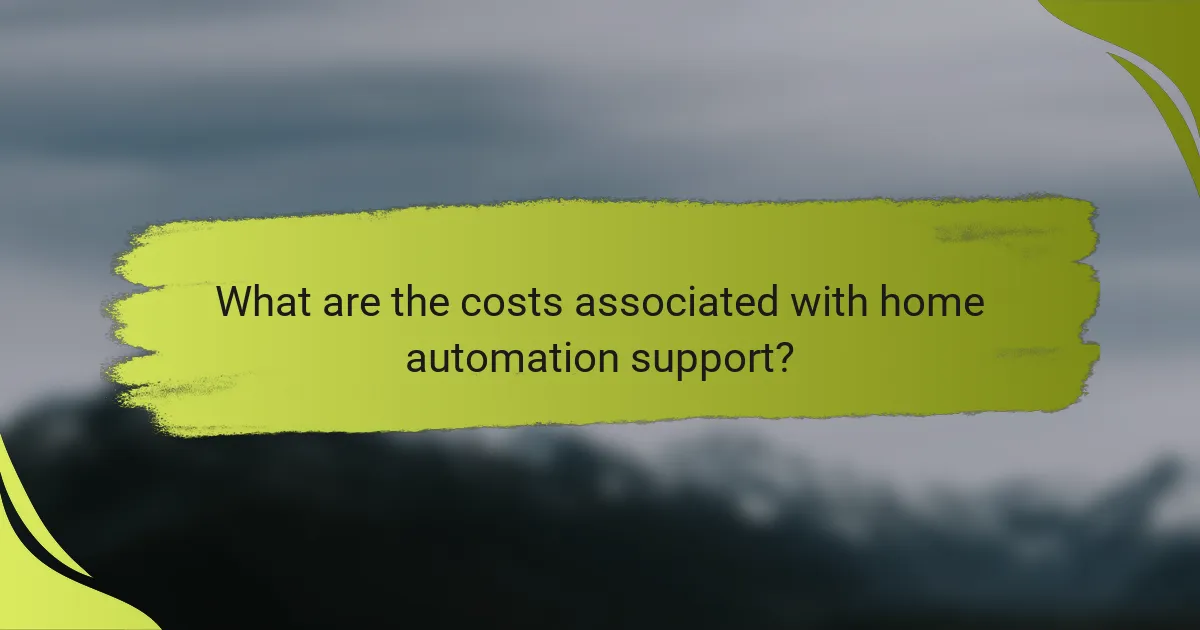
What are the costs associated with home automation support?
The costs associated with home automation support can vary widely based on the services required, the complexity of the system, and the provider. Key expenses typically include installation fees, monthly subscription plans for ongoing services, and charges for service calls when issues arise.
Installation fees
Installation fees for home automation systems can range from a few hundred to several thousand dollars, depending on the system’s complexity and the number of devices being installed. Basic setups may cost around $200 to $500, while comprehensive installations that integrate multiple systems can exceed $2,000.
When considering installation, check if the fee includes setup, configuration, and initial testing. Some providers may offer package deals that bundle equipment and installation, which can provide savings.
Monthly subscription plans
Monthly subscription plans for home automation support typically range from $10 to $50, depending on the level of service and features included. Basic plans may cover remote monitoring and basic support, while premium plans could offer advanced features like smart home integration and priority customer service.
Evaluate what each plan offers to ensure it meets your needs. Some providers may offer discounts for annual payments, so consider your long-term usage when choosing a plan.
Service call charges
Service call charges can vary widely, often ranging from $50 to $150 per visit, depending on the provider and the nature of the issue. Some companies may charge a flat fee, while others might bill hourly, which can lead to higher costs if the problem is complex.
Before scheduling a service call, check if the fee is waived or reduced for customers on a subscription plan. Additionally, ensure you understand the scope of the service call to avoid unexpected charges.
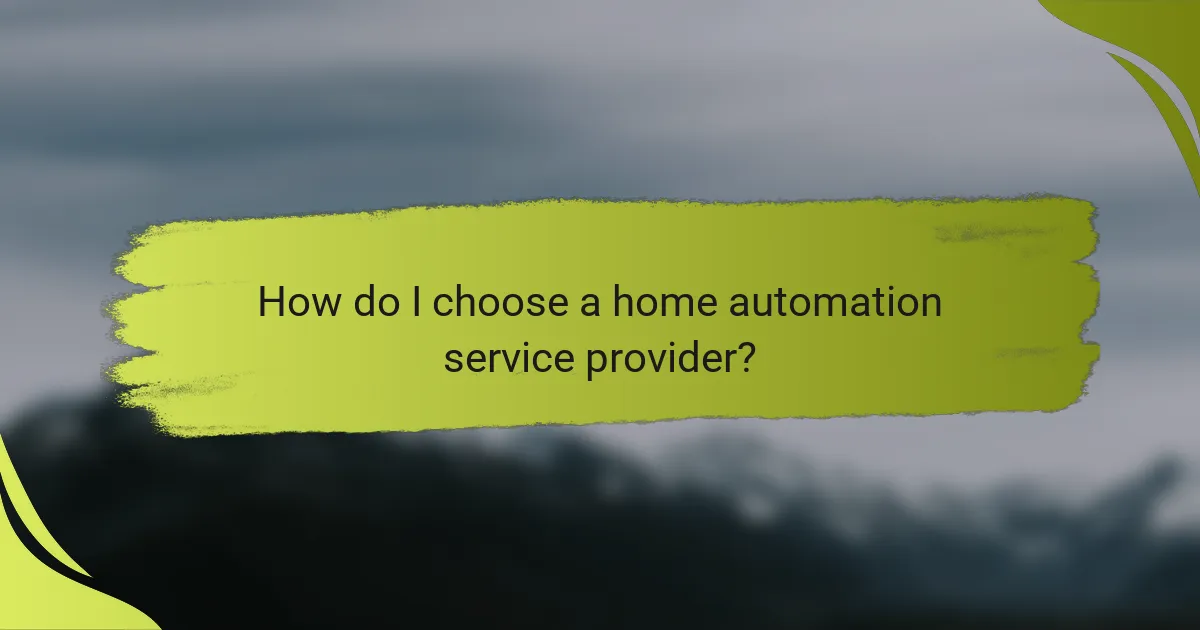
How do I choose a home automation service provider?
Choosing a home automation service provider involves assessing their reputation, range of services, and customer support. Prioritize providers with strong customer feedback and a comprehensive suite of offerings that align with your specific needs.
Evaluate customer reviews
Customer reviews are a crucial indicator of a provider’s reliability and service quality. Look for feedback on platforms like Google, Yelp, or specialized tech forums to gauge user satisfaction and common issues.
Pay attention to both positive and negative reviews. A provider with a high volume of positive feedback and prompt responses to complaints typically indicates a commitment to customer service.
Check service offerings
Examine the range of services provided by each home automation company. Key offerings to consider include installation, maintenance, and support for various smart devices such as lighting, security systems, and climate control.
Ensure the provider can integrate multiple brands and technologies, as flexibility can enhance your home automation experience. It’s also beneficial to confirm if they offer ongoing support and updates to keep your system current.
