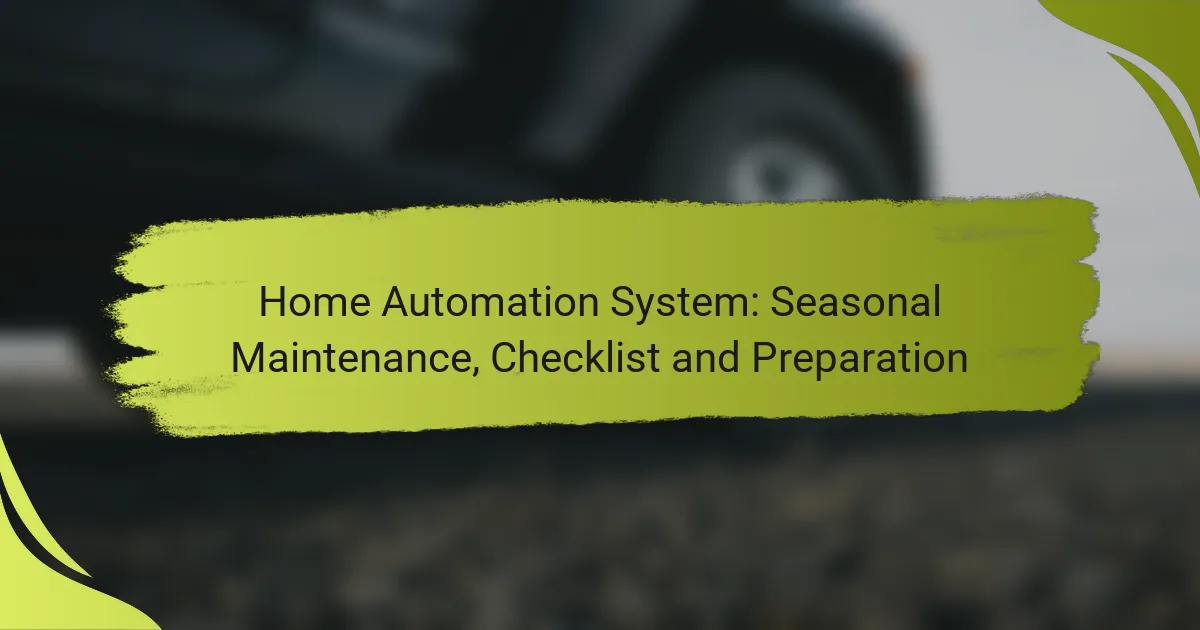Maintaining your home automation system is crucial for ensuring its optimal performance and security throughout the year. Seasonal tasks, particularly before the monsoon, include inspecting devices, updating software, and securing equipment against potential water damage. By following a comprehensive maintenance checklist, you can enhance the longevity and reliability of your smart home technology.
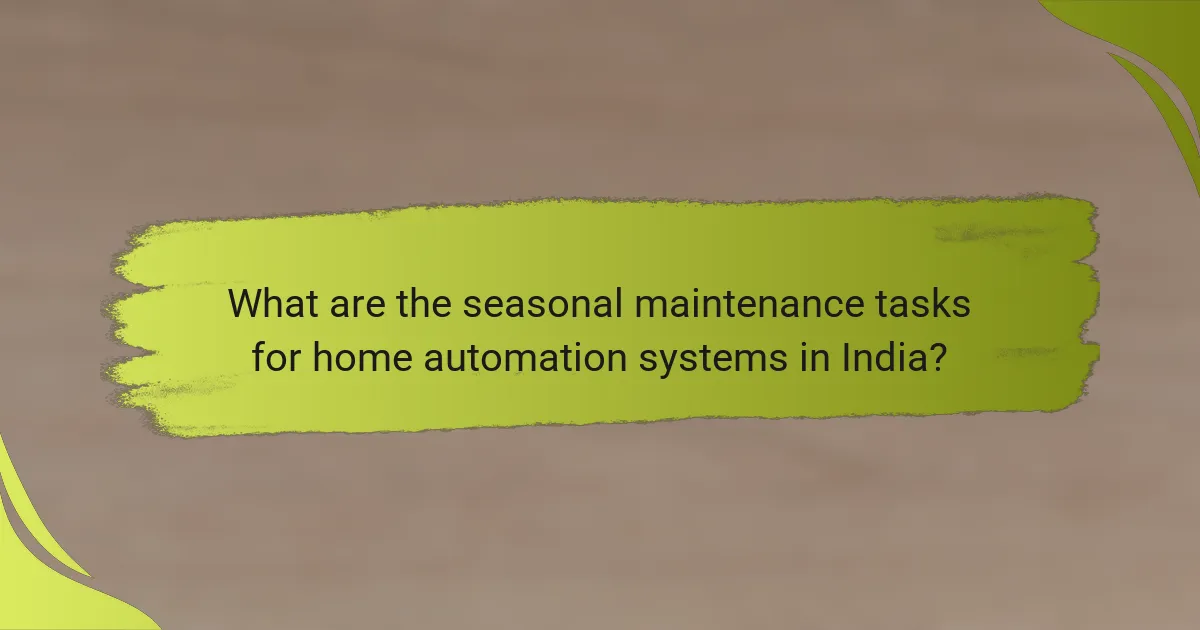
What are the seasonal maintenance tasks for home automation systems in India?
Seasonal maintenance tasks for home automation systems in India include regular inspections and updates to ensure optimal performance and security. Key activities involve checking devices like smart thermostats, sensors, and security cameras, as well as updating software and testing safety devices.
Inspecting smart thermostats
Inspecting smart thermostats is crucial for maintaining energy efficiency and comfort in your home. Check for proper calibration and ensure that the device is responding accurately to temperature settings.
Look for any signs of wear or malfunction, such as unresponsive controls or inaccurate readings. Regularly clean the thermostat to remove dust and debris that may affect its performance.
Cleaning smart sensors
Cleaning smart sensors helps maintain their accuracy and responsiveness. Dust and dirt can obstruct sensors, leading to false readings or malfunctions.
Use a soft, dry cloth to gently wipe the surface of each sensor. For outdoor sensors, ensure they are free from obstructions like leaves or snow that could interfere with their operation.
Updating software and firmware
Updating software and firmware is essential for security and functionality. Manufacturers often release updates that fix bugs, improve performance, or enhance security features.
Check for updates regularly through the device’s app or web interface. Enable automatic updates if available to ensure your system remains current without manual intervention.
Checking security camera functionality
Checking security camera functionality ensures that your home remains secure. Verify that each camera is recording properly and that the video feed is accessible through your app or monitoring system.
Inspect the camera lenses for dirt or obstructions and clean them as needed. Test features like motion detection and night vision to confirm they are working effectively.
Testing smoke and carbon monoxide detectors
Testing smoke and carbon monoxide detectors is vital for safety. Regularly press the test button on each device to ensure they are functioning correctly.
Replace batteries as needed, typically every six months, and consider replacing the detectors themselves every 5-10 years, depending on the manufacturer’s recommendations. Ensure that detectors are placed in key areas, such as near sleeping areas and on each floor of the home.
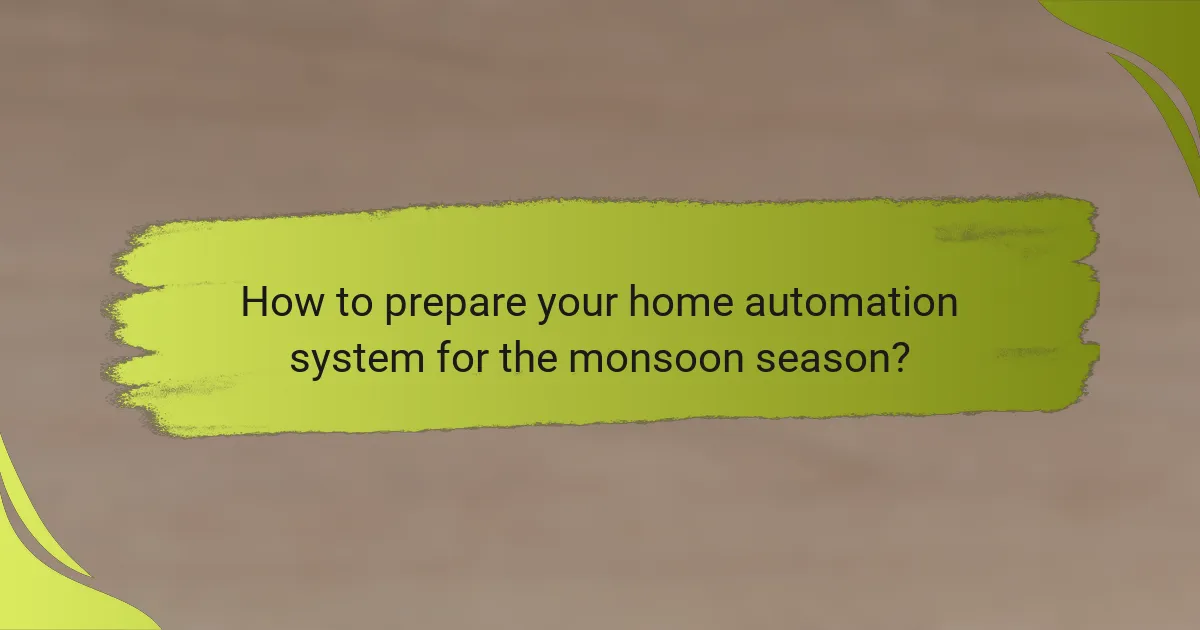
How to prepare your home automation system for the monsoon season?
Preparing your home automation system for the monsoon season involves ensuring that all devices are secure, waterproof, and properly connected. Taking these steps can help prevent damage and maintain functionality during heavy rains and storms.
Securing outdoor devices
To secure outdoor devices, start by checking their mounting and placement. Ensure that all cameras, sensors, and smart lights are firmly attached and positioned to avoid water accumulation. Consider using weatherproof enclosures for added protection against moisture.
Additionally, inspect any exposed wiring and connections. Use waterproof connectors and sealants to prevent water ingress, which can cause short circuits or device failure. Regularly clean and maintain these devices to ensure optimal performance.
Ensuring waterproofing for smart equipment
Waterproofing smart equipment is crucial during the monsoon season. Verify that all outdoor devices are rated for wet conditions, typically indicated by an IP (Ingress Protection) rating of at least IP65. This rating ensures that the devices can withstand rain and splashes without damage.
For devices that are not inherently waterproof, consider using protective covers or enclosures. These can provide an extra layer of defense against moisture and debris. Regularly check seals and gaskets for wear and replace them as necessary to maintain waterproof integrity.
Checking connectivity and signal strength
During the monsoon season, connectivity issues can arise due to heavy rain and wind. Start by testing the signal strength of your Wi-Fi network, especially in areas where outdoor devices are located. Use a Wi-Fi analyzer app to identify weak spots and consider repositioning your router or adding extenders if necessary.
Additionally, ensure that your smart devices are updated with the latest firmware to improve connectivity and performance. Regularly monitor the status of your devices through your home automation app to quickly identify and address any connectivity problems that may occur during storms.
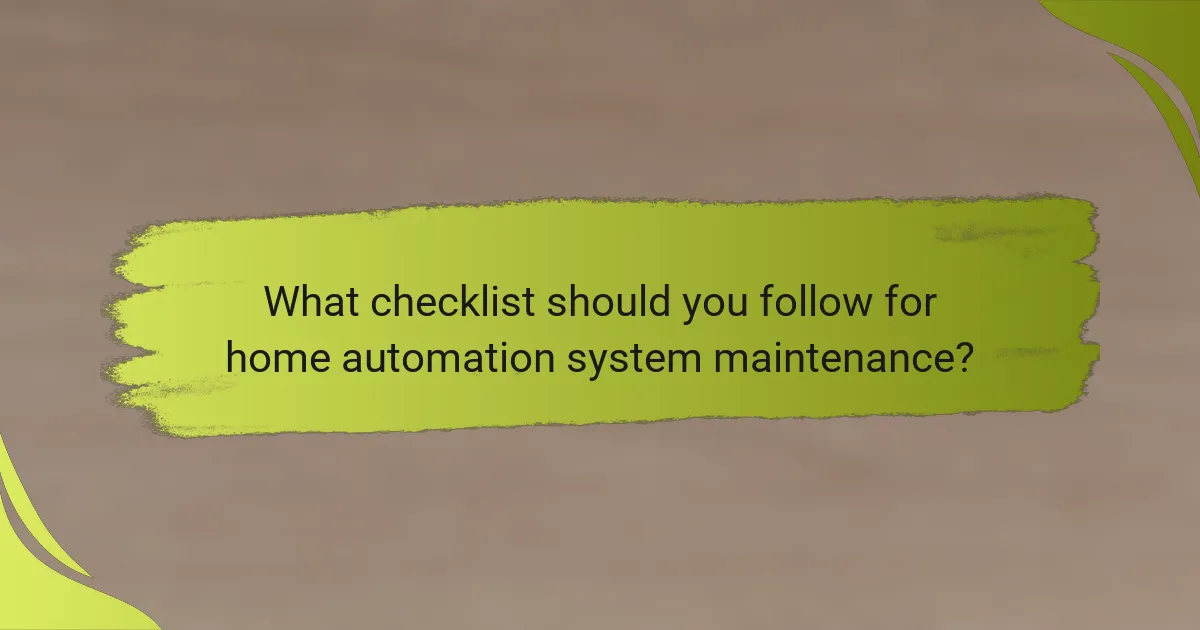
What checklist should you follow for home automation system maintenance?
A comprehensive checklist for home automation system maintenance includes regular device checks, timely software updates, and annual professional inspections. Following this checklist ensures optimal performance and longevity of your system.
Monthly device checks
Conducting monthly device checks is essential for maintaining the functionality of your home automation system. Start by inspecting all connected devices to ensure they are powered on and functioning correctly. Look for any error messages or unusual behavior that might indicate a problem.
Additionally, verify that sensors, cameras, and smart locks are clean and unobstructed. Regularly test the responsiveness of voice assistants and other control interfaces to ensure they are working as intended.
Quarterly software updates
Quarterly software updates are crucial for keeping your home automation system secure and efficient. Check for firmware updates for all devices and install them promptly to benefit from new features and security patches. Most manufacturers provide notifications, but it’s wise to manually check if you haven’t received any alerts.
Consider setting a reminder to review your system’s software every three months. This practice helps prevent vulnerabilities and ensures compatibility with new devices or services you may wish to integrate.
Annual professional inspections
Annual professional inspections are recommended to assess the overall health of your home automation system. A qualified technician can identify potential issues that may not be apparent during regular checks, such as network vulnerabilities or outdated hardware. This proactive approach can save you from costly repairs down the line.
During the inspection, ensure that your technician reviews the entire system, including wiring, connectivity, and integration with other smart home devices. This thorough evaluation can help optimize performance and enhance security, providing peace of mind for your home automation setup.
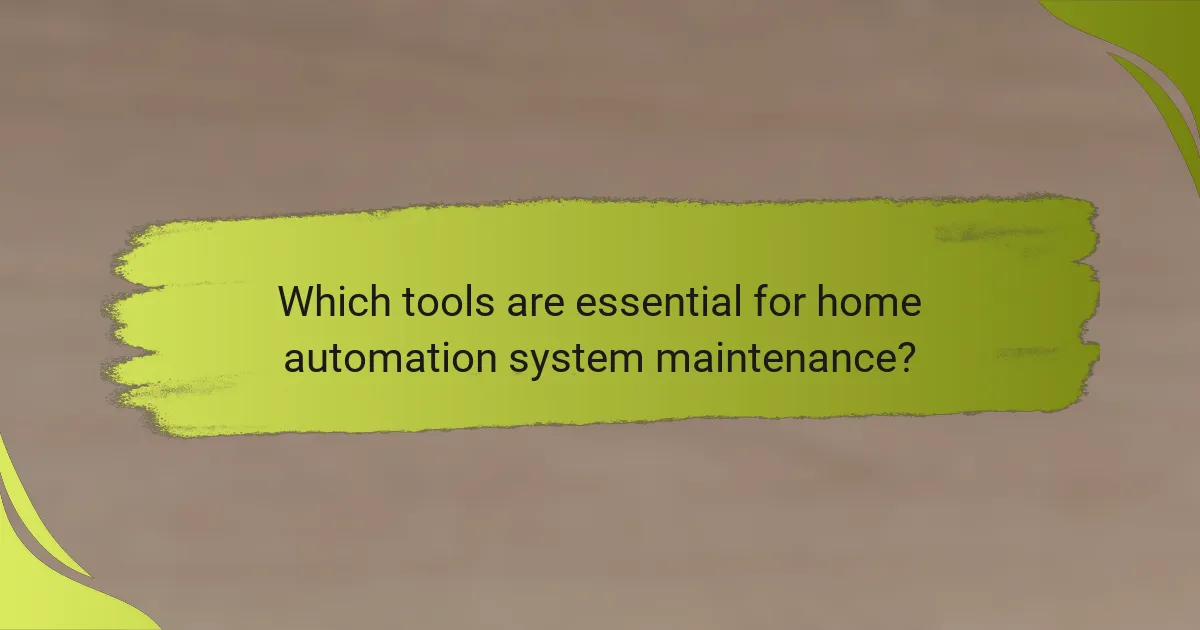
Which tools are essential for home automation system maintenance?
Essential tools for maintaining a home automation system include smart home management apps, a multimeter for electrical checks, and cleaning supplies for sensors and cameras. These tools help ensure that your system operates efficiently and remains in good condition throughout the year.
Smart home management apps
Smart home management apps are crucial for monitoring and controlling your automation system. They allow you to adjust settings, receive alerts, and troubleshoot issues from your smartphone or tablet.
When selecting an app, consider compatibility with your devices and ease of use. Popular options include Google Home, Apple HomeKit, and Amazon Alexa, each offering unique features tailored to different ecosystems.
Multimeter for electrical checks
A multimeter is an essential tool for diagnosing electrical issues within your home automation system. It measures voltage, current, and resistance, helping you identify problems with wiring or devices.
When using a multimeter, ensure you follow safety precautions, such as turning off power before testing. Regular checks can prevent minor issues from escalating into major repairs, saving you time and money.
Cleaning supplies for sensors and cameras
Cleaning supplies are vital for maintaining the performance of sensors and cameras in your home automation system. Dust and grime can obstruct sensors and lenses, leading to reduced effectiveness.
Use microfiber cloths and gentle cleaning solutions to wipe down surfaces without damaging the equipment. Regular cleaning, ideally every few months, will help keep your devices functioning optimally and extend their lifespan.
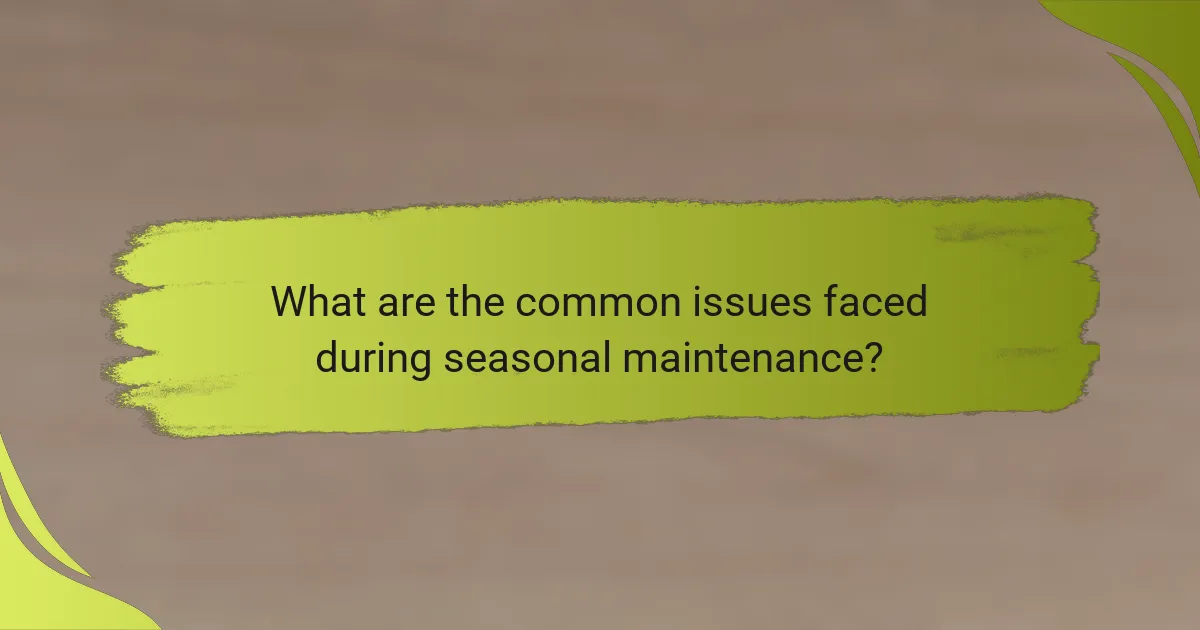
What are the common issues faced during seasonal maintenance?
During seasonal maintenance of home automation systems, common issues include connectivity problems, software glitches, and hardware failures. Addressing these challenges promptly ensures optimal performance and longevity of your system.
Connectivity problems
Connectivity problems often arise due to network issues or device compatibility. These can manifest as slow response times, devices not responding, or complete disconnections from the network.
To troubleshoot connectivity issues, check your Wi-Fi signal strength and ensure that your router is functioning properly. Consider relocating your router or adding range extenders if certain areas of your home have weak signals.
Regularly updating firmware on your devices can also prevent connectivity problems. Make it a habit to check for updates at least once a season to ensure all devices are running the latest software.