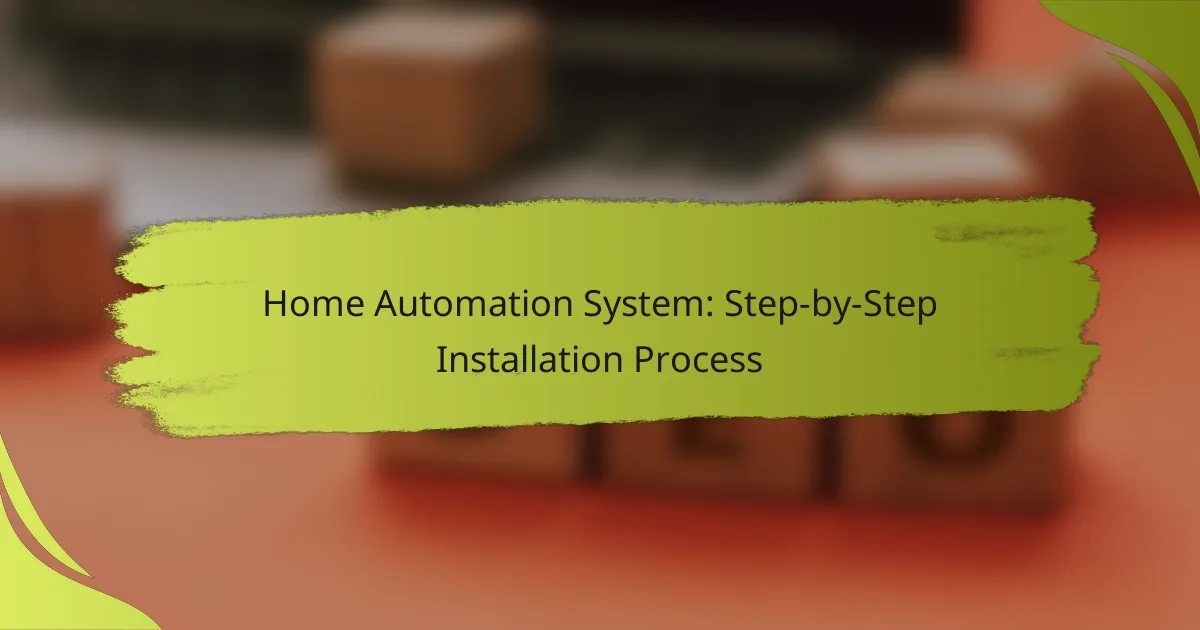Home automation systems offer a convenient way to enhance your living space with smart technology, allowing for features like voice control and energy management. Selecting the right system requires careful consideration of compatibility, user interface, and budget. This guide will walk you through the step-by-step installation process to ensure a smooth integration of your smart devices into your home.
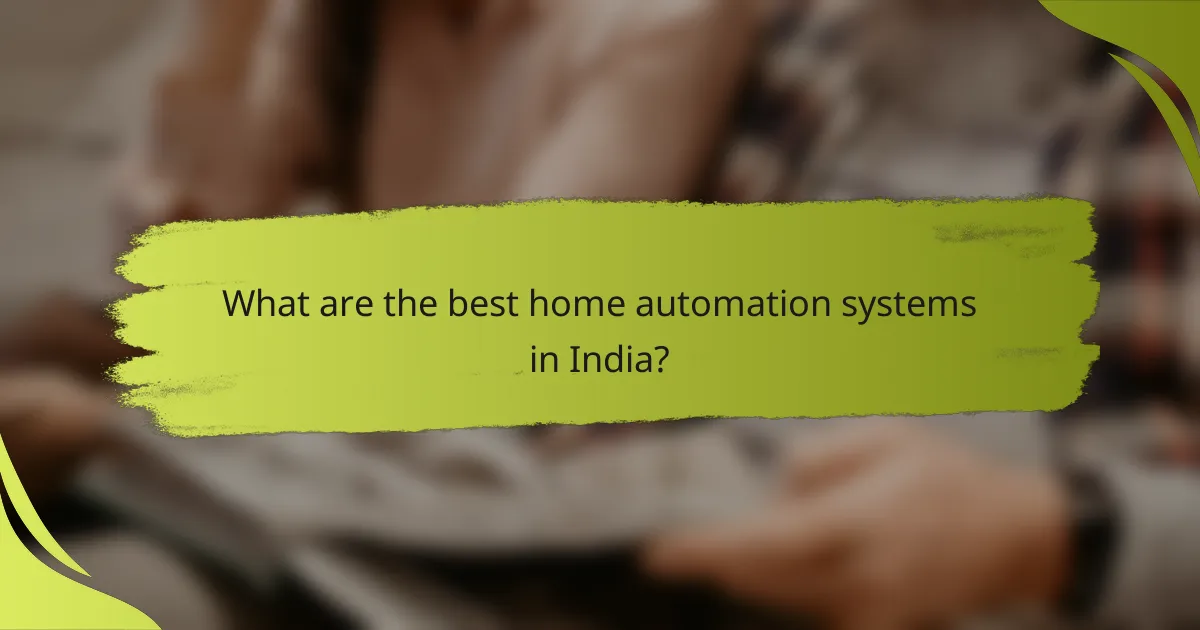
What are the best home automation systems in India?
The best home automation systems in India include Google Nest, Amazon Echo, Philips Hue, TP-Link Kasa, and Wipro Smart Home. These systems offer various features such as voice control, smart lighting, and energy management, catering to different user needs and preferences.
Google Nest
Google Nest provides a comprehensive home automation experience, integrating with various smart devices. Its voice assistant, Google Assistant, allows users to control lights, thermostats, and security systems through simple voice commands.
Consider the compatibility of Google Nest with other devices in your home. It works well with a wide range of products, making it a flexible choice for many users. However, ensure your Wi-Fi network is robust to support seamless operation.
Amazon Echo
Amazon Echo is a popular choice for home automation, featuring Alexa, a powerful voice assistant. Users can control compatible smart devices, play music, and access information hands-free.
When selecting Amazon Echo, consider the different models available, such as Echo Dot and Echo Show, which offer varying features and price points. The Echo ecosystem supports numerous third-party devices, enhancing its versatility.
Philips Hue
Philips Hue specializes in smart lighting solutions, allowing users to customize their home lighting through an app or voice commands. The system supports various light types, including bulbs and light strips, which can be controlled individually or in groups.
For effective use, ensure your Philips Hue setup includes a compatible hub, which connects to your Wi-Fi. This system is ideal for those looking to enhance their home ambiance with color and brightness adjustments.
TP-Link Kasa
TP-Link Kasa offers a range of smart home devices, including smart plugs, switches, and cameras. The Kasa app allows users to monitor and control devices remotely, providing convenience and energy savings.
When using TP-Link Kasa, check for compatibility with your existing smart home ecosystem. The devices are generally easy to install and set up, making them a good option for beginners.
Wipro Smart Home
Wipro Smart Home provides a variety of automation solutions tailored for the Indian market, including smart lighting, security systems, and energy management tools. The system is designed to be user-friendly and integrates well with mobile applications.
Consider Wipro’s offerings if you are looking for localized support and products that cater specifically to Indian consumers. Their devices often come with features suited for local power standards and conditions, ensuring reliable performance.
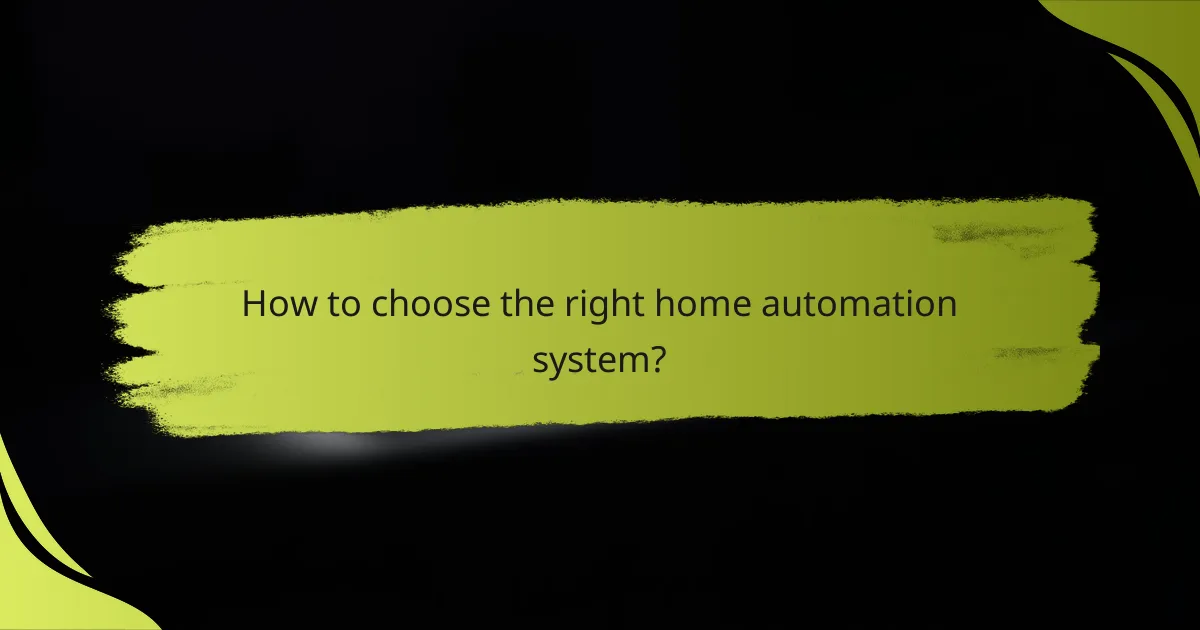
How to choose the right home automation system?
Choosing the right home automation system involves assessing compatibility with your existing devices, evaluating user interface and ease of use, and considering your budget. Prioritizing these factors ensures you select a system that meets your needs and integrates smoothly into your home.
Assess compatibility with existing devices
Before selecting a home automation system, check its compatibility with your current devices, such as smart lights, thermostats, and security cameras. Many systems support popular brands, but some may require specific protocols like Zigbee or Z-Wave for seamless integration.
Make a list of your existing devices and verify their compatibility with potential automation systems. This will help you avoid purchasing additional equipment or facing integration issues later on.
Evaluate user interface and ease of use
The user interface of a home automation system should be intuitive and easy to navigate. Look for systems that offer mobile apps or web interfaces that allow you to control devices effortlessly from your smartphone or tablet.
Consider testing the interface in-store or through demos online. A system that is difficult to use can lead to frustration and underutilization of its features.
Consider budget and pricing options
Home automation systems vary widely in price, from budget-friendly options under $100 to comprehensive setups that can exceed several thousand dollars. Determine your budget early on and explore systems that fit within that range.
Be mindful of additional costs, such as installation fees, subscription services for cloud storage, or premium features. Compare pricing options and look for sales or bundles that can provide better value for your investment.
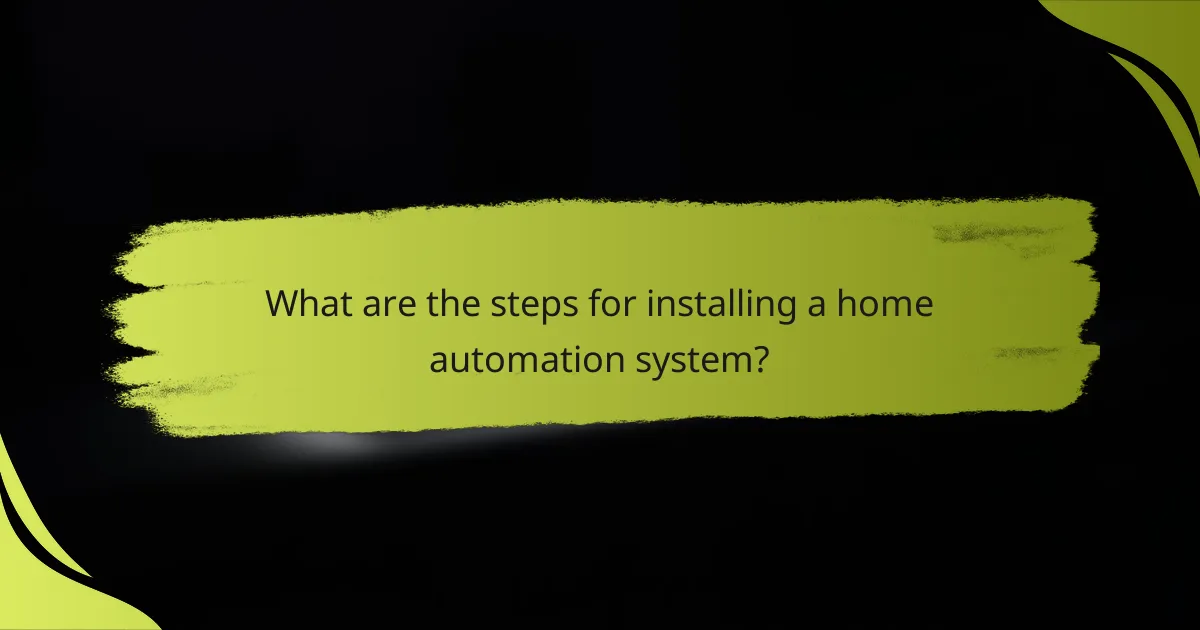
What are the steps for installing a home automation system?
Installing a home automation system involves several key steps that ensure a smooth setup and optimal functionality. Proper planning and execution can lead to a seamless integration of smart devices into your home.
Step 1: Plan your automation layout
Begin by assessing your home and determining which areas you want to automate. Consider factors such as lighting, security, climate control, and entertainment systems. Mapping out a layout will help you visualize where devices will be placed and how they will interact.
Think about the user experience as well. Identify key locations for control panels or hubs, and ensure that devices are within range of your central hub for reliable connectivity.
Step 2: Gather necessary tools and devices
Compile a list of tools and devices you will need for installation. Common tools include a screwdriver, drill, and wire strippers, while devices may consist of smart bulbs, sensors, and a central hub. Make sure to choose compatible devices that work well with your chosen automation platform.
Consider purchasing devices from reputable brands that offer good customer support and warranty options. This can save you time and frustration in case of issues during installation or operation.
Step 3: Install the central hub
The central hub acts as the brain of your home automation system, connecting all devices and allowing them to communicate. Start by selecting a central location that is easily accessible and has a stable power source. Follow the manufacturer’s instructions to properly install and power up the hub.
Once installed, connect the hub to your home Wi-Fi network. This step is crucial for remote access and control via your smartphone or tablet.
Step 4: Connect devices and configure settings
After the hub is set up, begin connecting your smart devices. Follow the specific pairing instructions for each device, which typically involve using a mobile app or web interface. Ensure that each device is properly recognized by the hub to enable seamless communication.
Once connected, configure the settings according to your preferences. This may include setting schedules, creating automation routines, and adjusting device settings to optimize performance. Regularly check for firmware updates to ensure your system remains secure and functional.
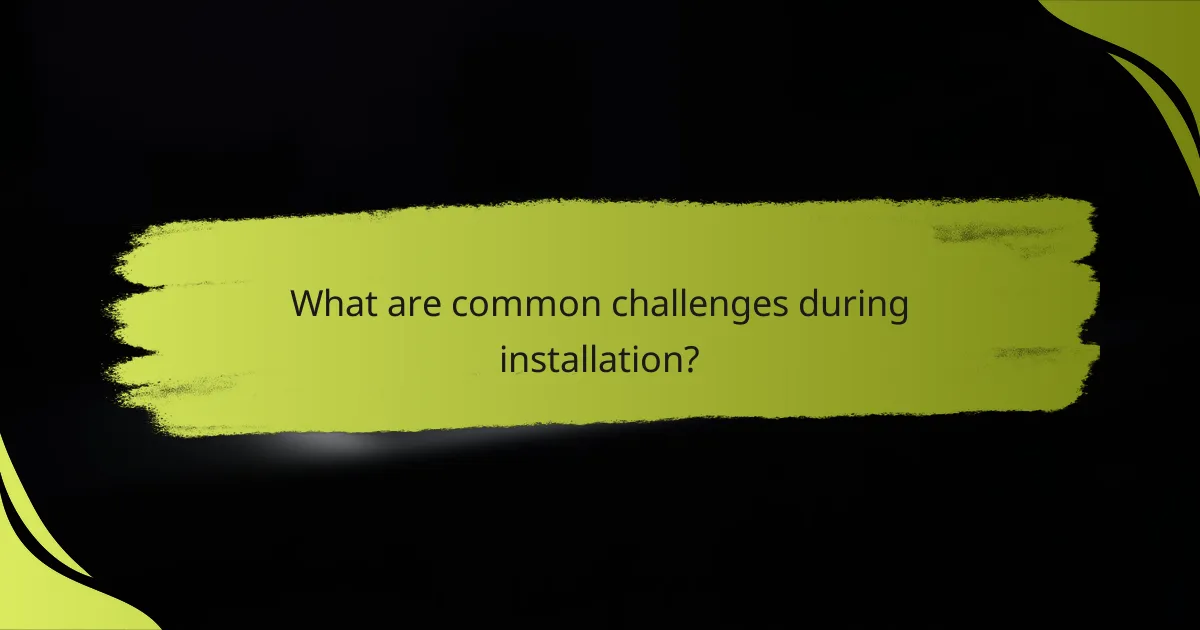
What are common challenges during installation?
Common challenges during the installation of a home automation system include network connectivity issues, device compatibility problems, and power supply concerns. Addressing these challenges early can help ensure a smoother setup process and optimal performance of your system.
Network connectivity issues
Network connectivity issues can arise from weak Wi-Fi signals or interference from other devices. To mitigate these problems, ensure your router is centrally located and consider using Wi-Fi extenders or mesh networks to enhance coverage throughout your home.
Check the bandwidth requirements of your devices, as some may need a stable connection to function properly. A good practice is to keep your automation devices on a separate network to reduce congestion and improve performance.
Device compatibility problems
Device compatibility problems often occur when integrating products from different manufacturers. Before purchasing, verify that all devices are compatible with your chosen home automation platform, such as Google Home, Amazon Alexa, or Apple HomeKit.
Utilizing devices that adhere to common standards like Zigbee or Z-Wave can help minimize compatibility issues. Always check for firmware updates, as manufacturers frequently release updates to enhance interoperability.
Power supply concerns
Power supply concerns can arise if devices require more power than your existing outlets can provide. Assess the power requirements of each device and ensure that your electrical system can support them without overloading circuits.
For battery-operated devices, regularly check battery levels to avoid unexpected failures. Consider using smart plugs with energy monitoring features to keep track of power consumption and identify any potential issues early on.
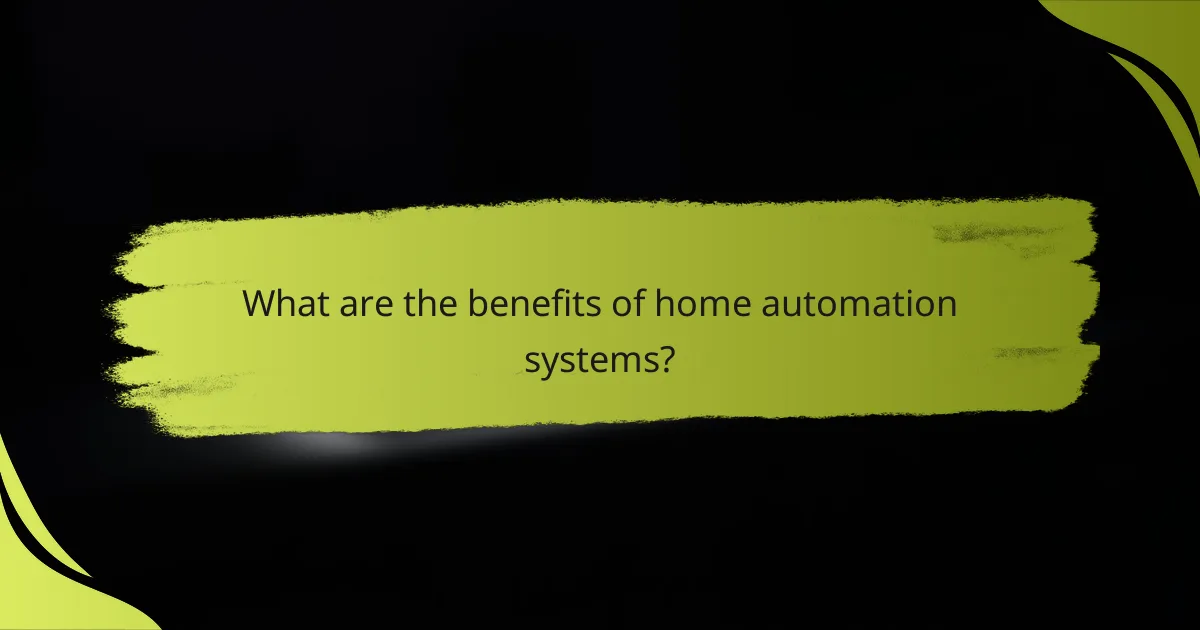
What are the benefits of home automation systems?
Home automation systems offer numerous advantages, including improved convenience, energy savings, and enhanced security. These systems allow homeowners to control various devices remotely, leading to a more efficient and secure living environment.
Increased energy efficiency
Home automation systems can significantly enhance energy efficiency by optimizing the use of appliances and lighting. Smart thermostats, for example, learn your schedule and adjust heating or cooling accordingly, potentially reducing energy bills by 10-20%.
Additionally, automated lighting systems can turn off lights in unoccupied rooms, further conserving energy. Homeowners should consider integrating energy monitoring tools to track usage patterns and identify areas for improvement.
Enhanced security features
Home automation systems provide advanced security features that help protect your property. Smart locks, cameras, and motion sensors can be controlled remotely, allowing homeowners to monitor their homes in real-time from anywhere.
Moreover, automated security systems can send alerts for unusual activities, such as unexpected movements or unauthorized access attempts. It’s advisable to choose systems that comply with local regulations and standards to ensure reliability and effectiveness.