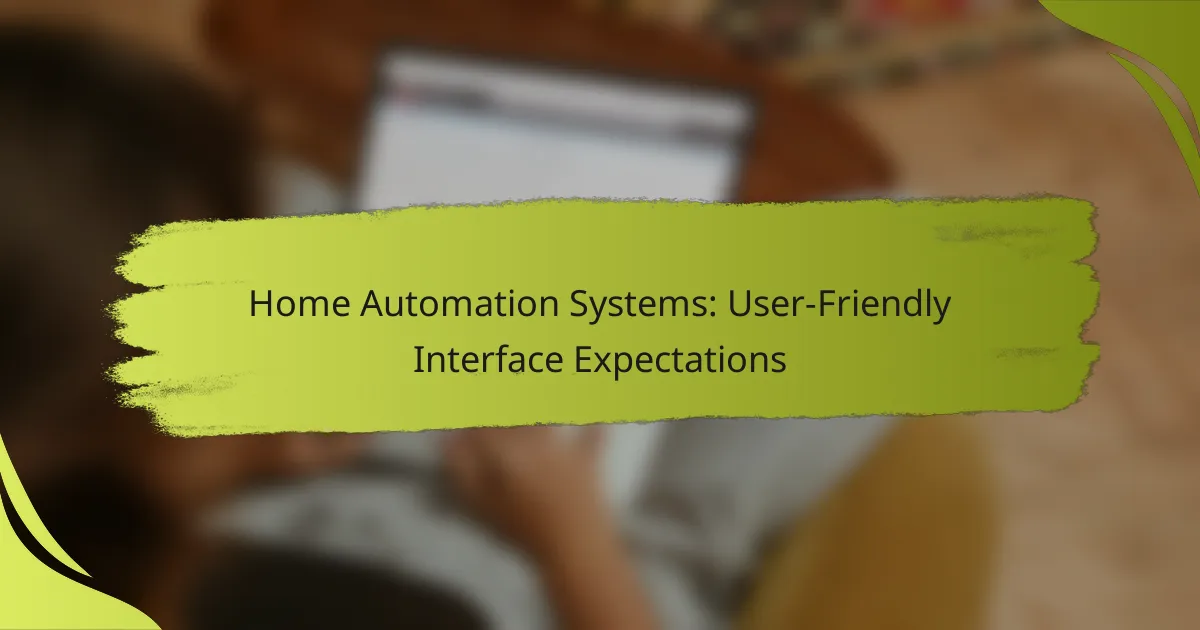Home automation systems are increasingly popular for their ability to simplify daily tasks and enhance convenience. A user-friendly interface is crucial, as it allows individuals to easily control and navigate their smart devices, ensuring a seamless experience. Features such as voice control, mobile app accessibility, and customizable dashboards are essential for maximizing usability and efficiency in managing a smart home.
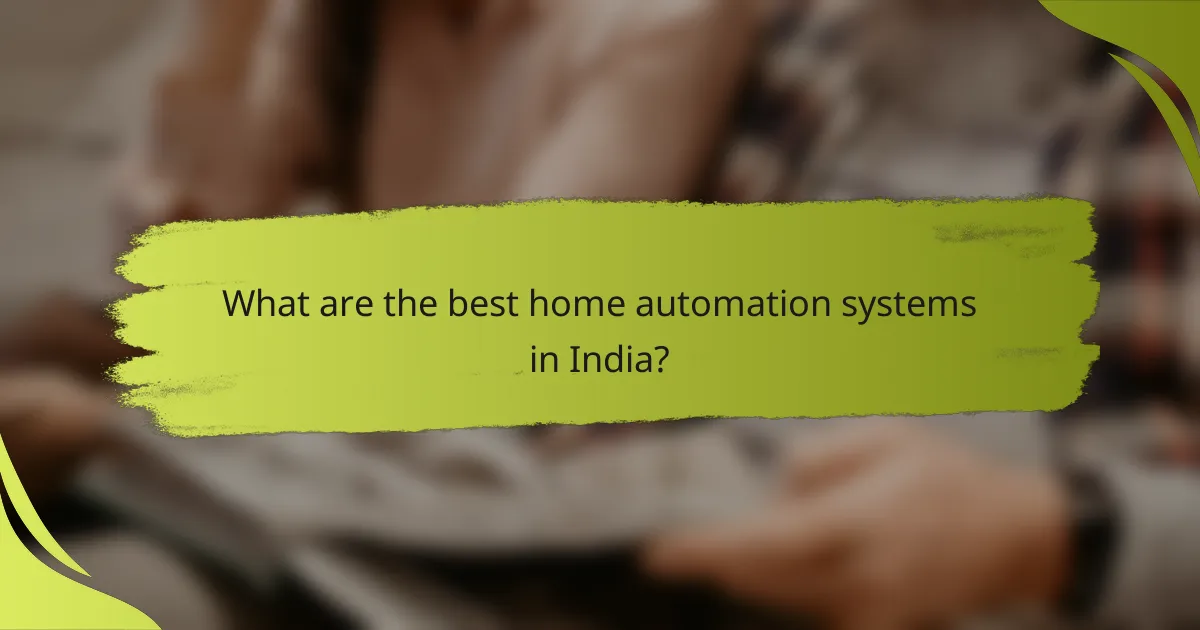
What are the best home automation systems in India?
The best home automation systems in India include various options that cater to different needs and preferences. Popular choices like Google Nest Hub, Amazon Echo Plus, and Samsung SmartThings offer user-friendly interfaces and seamless integration with smart devices.
Google Nest Hub
Google Nest Hub is a versatile smart display that allows users to control their home automation systems through voice commands and a touch interface. It integrates well with Google Assistant, enabling users to manage compatible devices like lights, thermostats, and security cameras effortlessly.
Consider its visual display for monitoring camera feeds or viewing recipes while cooking. The device typically costs between INR 8,000 to INR 10,000, making it a reasonable investment for a smart home hub.
Amazon Echo Plus
Amazon Echo Plus serves as a smart speaker with built-in Zigbee hub functionality, allowing it to connect directly to various smart home devices. Users can control lights, locks, and more through voice commands using Alexa.
This system is particularly advantageous for those already invested in the Amazon ecosystem. Prices usually range from INR 9,000 to INR 12,000, depending on sales and promotions.
Samsung SmartThings
Samsung SmartThings offers a comprehensive platform for home automation, allowing users to connect a wide range of devices through its app. It supports various protocols, making it compatible with many third-party products.
Users should consider the SmartThings Hub for centralized control, which typically retails for around INR 8,000. This system is ideal for those looking for extensive customization and automation options.
TP-Link Kasa Smart
TP-Link Kasa Smart provides a user-friendly app that allows easy control of smart plugs, bulbs, and cameras. The system is known for its straightforward setup and reliable performance.
Prices for Kasa devices are generally affordable, with smart plugs starting around INR 1,500. This makes it a great entry point for users new to home automation.
Xiaomi Mi Smart Home
Xiaomi Mi Smart Home is an affordable option that offers a range of devices, including sensors, cameras, and smart bulbs. The Mi Home app provides a simple interface for managing all connected devices.
With prices often below INR 5,000 for individual components, this system is suitable for budget-conscious consumers looking to build a smart home gradually.
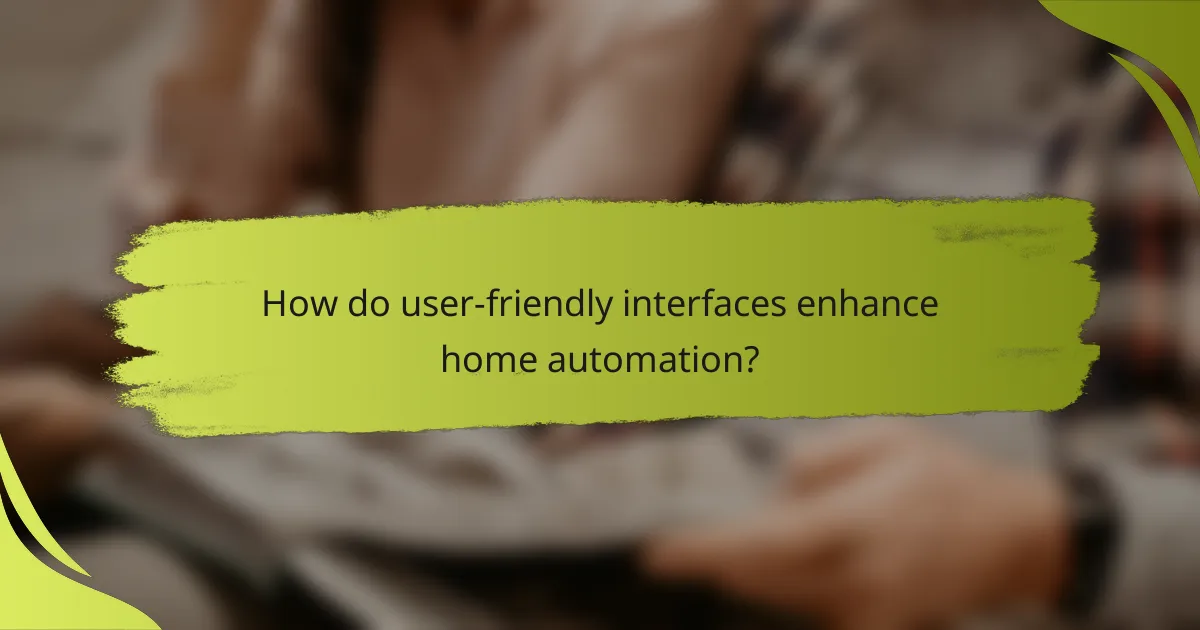
How do user-friendly interfaces enhance home automation?
User-friendly interfaces significantly improve home automation by making systems easier to control and navigate. These interfaces allow users to manage their smart devices efficiently, leading to a more seamless and enjoyable experience in their homes.
Simplified control and navigation
Simplified control and navigation are crucial for effective home automation. A well-designed interface allows users to access various functions quickly, reducing the time spent on managing devices. For instance, a centralized dashboard can provide one-touch access to lighting, temperature, and security settings.
Consider using voice commands or mobile apps that offer intuitive layouts. These tools can help users control their home environment without needing extensive technical knowledge, making automation accessible to everyone.
Intuitive setup process
An intuitive setup process is vital for user-friendly home automation systems. Users should be able to install and configure devices with minimal effort, often guided by step-by-step instructions or visual aids. This can include easy-to-follow prompts on mobile applications that simplify the connection of devices to a home network.
To enhance the setup experience, manufacturers should provide clear documentation and customer support. Avoid complex configurations that may discourage users from fully utilizing their systems.
Personalized user experiences
Personalized user experiences in home automation systems cater to individual preferences and habits. Interfaces can learn from user interactions, adapting to specific routines, such as adjusting lighting based on the time of day or preferred temperature settings. This customization enhances comfort and convenience.
To achieve a personalized experience, users should explore settings that allow for automation based on their daily schedules. Additionally, integrating smart assistants can further tailor interactions, making the system feel more responsive and user-centric.
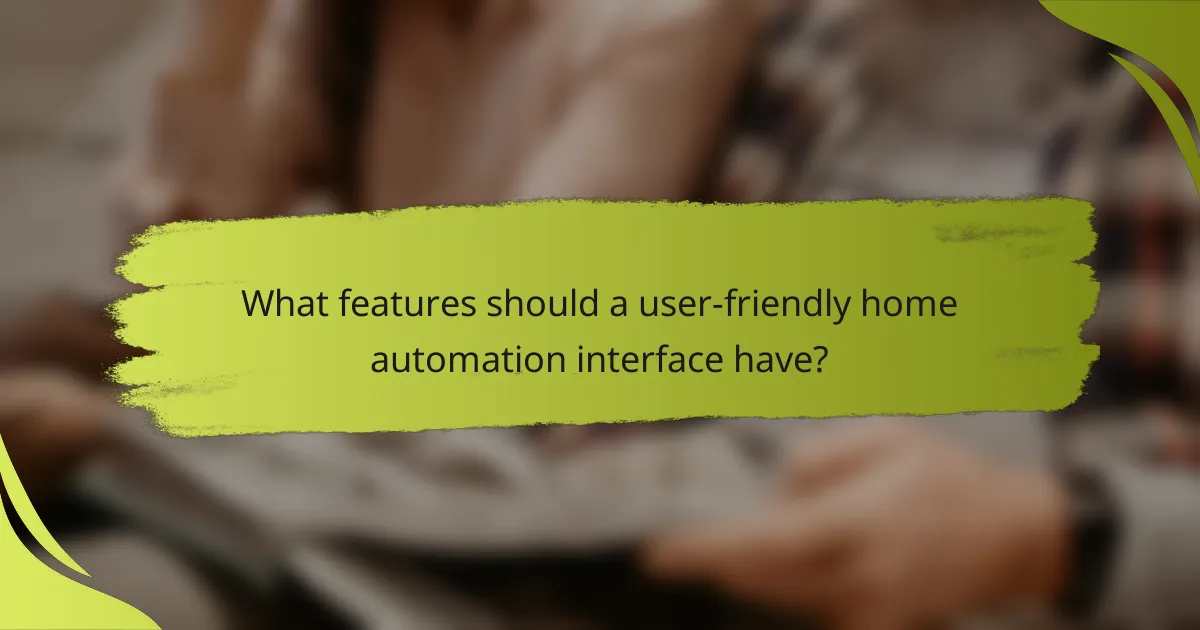
What features should a user-friendly home automation interface have?
A user-friendly home automation interface should prioritize ease of use, accessibility, and customization. Key features include voice control integration, mobile app accessibility, customizable dashboards, and real-time notifications, all designed to enhance user experience and streamline home management.
Voice control integration
Voice control integration allows users to manage their home automation systems through voice commands, making it convenient and hands-free. Popular platforms like Amazon Alexa, Google Assistant, and Apple Siri support various devices, enabling seamless interaction.
When selecting a system, ensure compatibility with your preferred voice assistant and check for language support. This feature is particularly beneficial for individuals with mobility challenges or those who prefer quick commands.
Mobile app accessibility
Mobile app accessibility is crucial for controlling home automation systems remotely. A well-designed app should offer intuitive navigation, allowing users to monitor and manage their devices from anywhere using smartphones or tablets.
Look for apps that provide real-time status updates and easy setup processes. Ensure the app is compatible with both iOS and Android devices to maximize accessibility for all household members.
Customizable dashboards
Customizable dashboards enable users to personalize their home automation interface according to their preferences. This feature allows individuals to arrange controls and information in a way that suits their daily routines and habits.
Consider systems that offer drag-and-drop functionality for easy customization. Users can prioritize frequently used features, such as lighting controls or thermostat settings, making the interface more efficient and user-friendly.
Real-time notifications
Real-time notifications keep users informed about their home automation system’s status, such as security alerts or energy usage updates. This feature enhances security and helps users make informed decisions about their home environment.
Choose a system that allows users to customize notification settings, ensuring they receive alerts that matter most to them. Options may include push notifications on mobile devices or alerts via email, providing flexibility in how information is received.
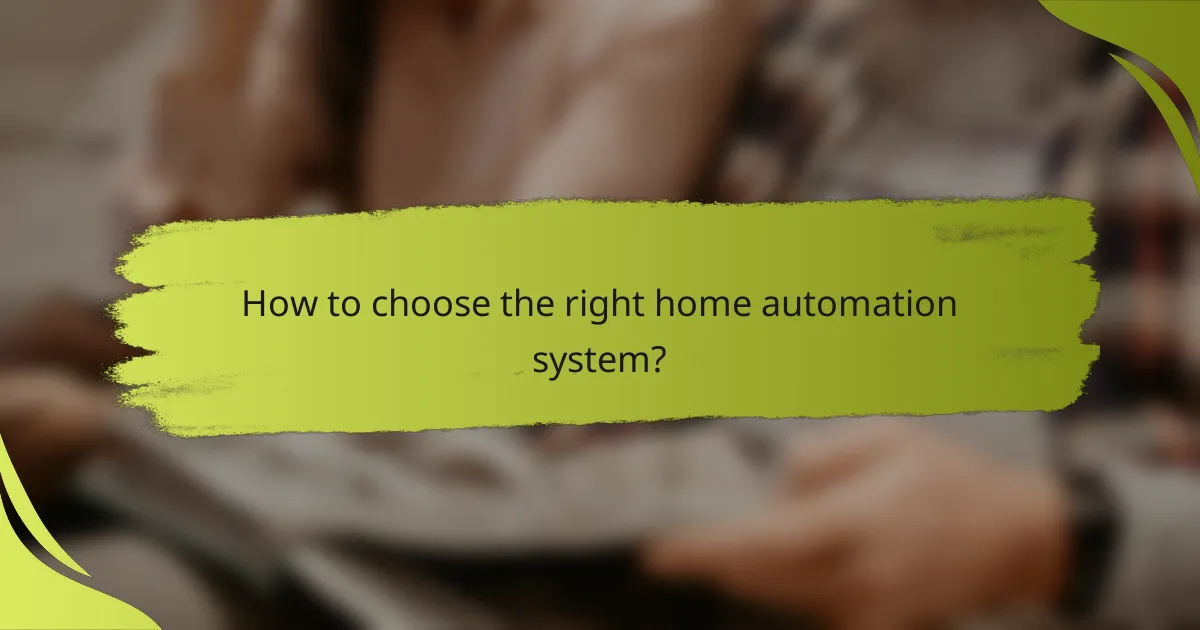
How to choose the right home automation system?
Choosing the right home automation system involves assessing compatibility with your existing devices, evaluating the user interface design, and considering customer support options. These factors ensure that the system meets your needs and integrates smoothly into your home environment.
Assess compatibility with existing devices
Start by checking if the home automation system is compatible with your current devices, such as smart lights, thermostats, and security cameras. Look for systems that support popular protocols like Zigbee, Z-Wave, or Wi-Fi to maximize integration.
Consider creating a list of your existing devices and their specifications. This will help you identify systems that can seamlessly connect and function together, avoiding potential frustrations with incompatibility.
Evaluate user interface design
A user-friendly interface is crucial for effectively managing your home automation system. Look for systems that offer intuitive mobile apps or web interfaces that allow easy control of devices and settings.
Test the interface if possible, focusing on how quickly you can access features and how straightforward the navigation is. A good design should minimize the number of steps needed to perform common tasks, enhancing your overall experience.
Consider customer support options
Reliable customer support can significantly impact your satisfaction with a home automation system. Investigate the support options available, such as live chat, phone support, or online resources like FAQs and forums.
Check reviews to see how responsive and helpful the customer service is. A system with strong support can save you time and hassle in troubleshooting issues or learning how to use new features effectively.
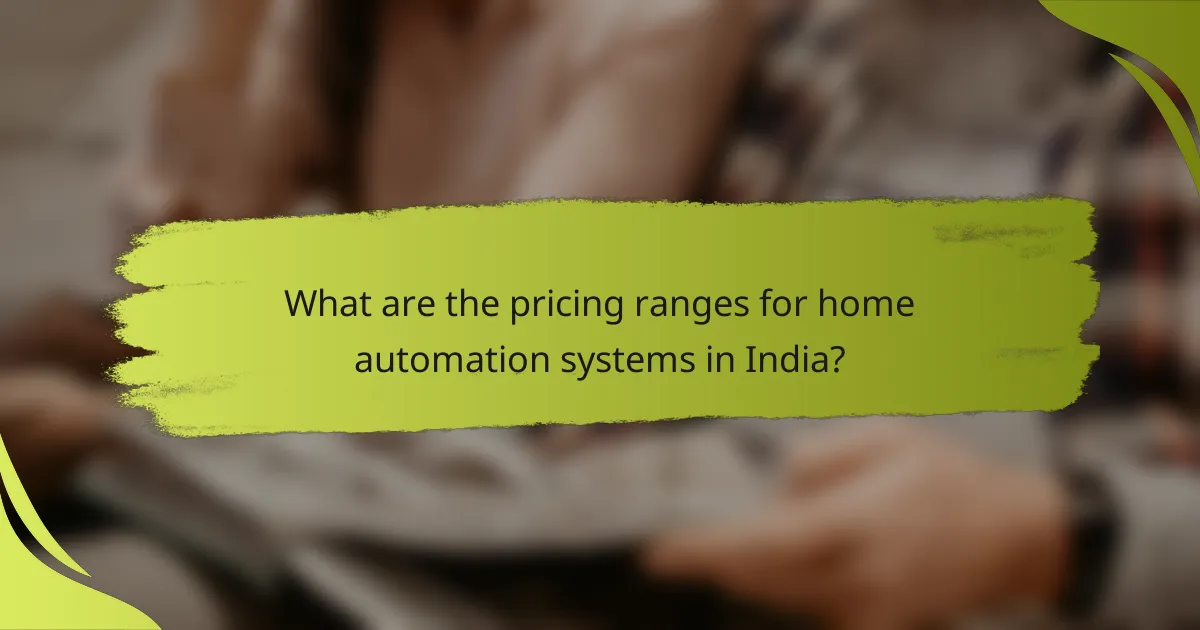
What are the pricing ranges for home automation systems in India?
Home automation systems in India typically range from a few thousand to several tens of thousands of rupees, depending on the features and complexity. Entry-level systems can be found for under ₹10,000, while more advanced options can cost between ₹10,000 and ₹30,000.
Entry-level systems under ₹10,000
Entry-level home automation systems are ideal for those looking to dip their toes into smart home technology without a significant investment. These systems often include basic features such as smart plugs, simple lighting controls, and basic security cameras.
Examples of popular entry-level products include smart bulbs and Wi-Fi-enabled plugs that can be controlled via a smartphone app. While they may lack advanced functionalities, they provide a good starting point for home automation enthusiasts.
Mid-range systems ₹10,000 to ₹30,000
Mid-range home automation systems offer a more comprehensive suite of features, including smart thermostats, enhanced security systems, and integrated voice control. These systems typically allow for greater customization and interoperability with various smart devices.
In this price range, consumers can expect to find systems that support multiple devices and offer better user interfaces. Brands often provide packages that include hubs and sensors, making it easier to manage a connected home.